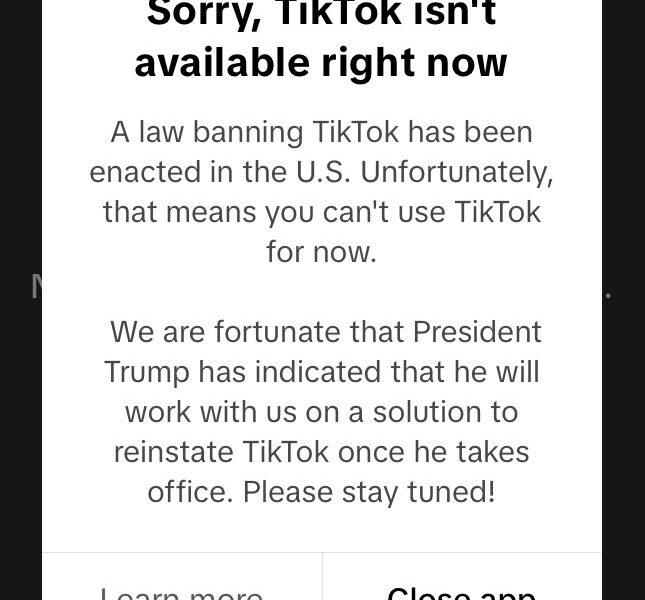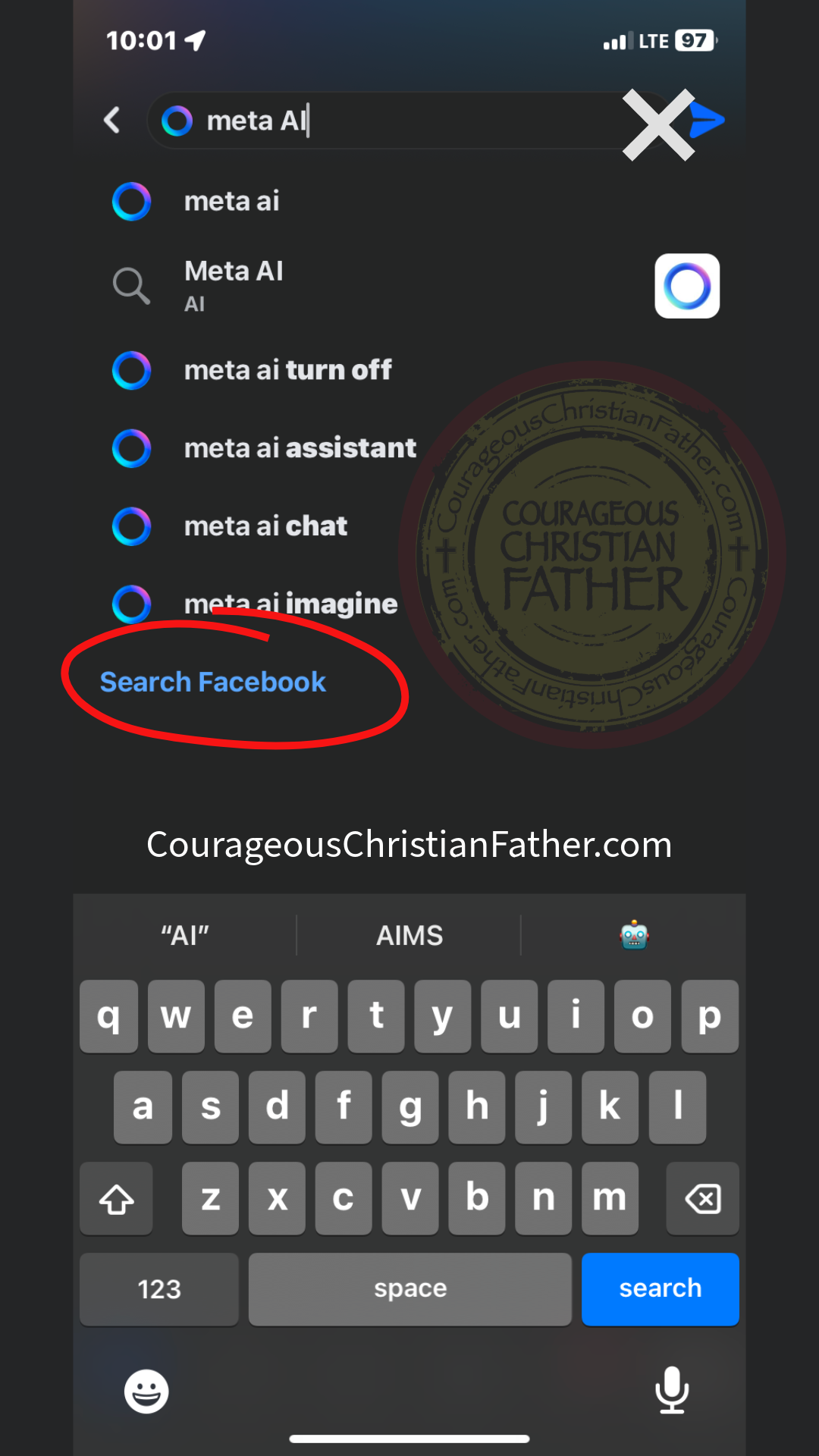Take control of your social media experience in 3 easy steps. See what you want, hide what you don’t by chaning your settings on Facebook. #SocialMedia #Facebook
Take control of your social media experience in 3 easy steps
Does all this talk about data and sharing on social media have you confused? Is your feed too noisy and you’re not seeing posts from the people and brands you care about? Social media should be a fun place for you to have meaningful interactions with friends and family. Here are three simple steps to block the distractions and have more control over your social media experience.

See what you want, hide what you don’t
On Facebook, take a peek at Pages, Groups and friends that you follow. Do you still need to follow the TV show that was cancelled in 2011, or your freshmen-year college roommate who is in a punk rock band now? If the answer is no, you can:
- Unfollow: When you unfollow a person, Page or Group, you won’t see their posts in your News Feed, but in the case of your friends, you’ll still be friends.
- Hide Post: Hiding a single post gives you the option to see fewer posts from a specific person, Page or Group.
- Snooze: When you temporarily snooze a person, Page, or Group, you won’t see their posts in your News Feed for the amount of time you select.
- See First: When you select a person or Page to see first, their posts appear at the top of your News Feed. The entity won’t know you selected them.
- Unfriend: If you unfriend someone, you’ll be removed from that person’s friends list as well. If you want to be friends with this person again, you’ll need to add them as a friend again. The person you unfriended won’t be notified.
Make your settings do the work
Want more information on the ads you see? Want to make your profile more private? Here are a few security and privacy control tips for Facebook:
Security settings:
- Click the menu button on the bottom right-hand corner and scroll down to Privacy Shortcut.
- From there make all the decisions yourself! See who is able to send you friend requests and view photos you’re tagged in, and adjust any of those settings.
- Do a Privacy Checkup and review all the third-party apps you’ve used Facebook to log into, and choose to disconnect if you like.
- Privacy Checkup also has tutorials on how to use all major privacy controls.
Ad preferences:
- Click the menu button on the bottom right-hand corner and scroll down to Settings. Click Account Settings and then scroll down to Ads. This helps you manage ads you see to make them more relevant to you.
- You’re able to see what advertisers you’ve interacted with, view your interests and discover new ones that you’d like to receive ads around such as “beauty” or “arts and music,” and hide any topics you do not wish to interact with.
- On Instagram, click the top right-hand button on an ad to hide it, which will help determine which ads you see in the future.
Final touch-up
Make sure your social media is the best representation of you.
Make yourself recognizable and say goodbye to outdated pics. Click on Edit Profile under your Profile picture – did you recently go through a major life change? Move to a new city? Relationship status switch to “Married?” Make sure the information you want to share is up-to-date.
Article compliments of BrandPoint Content.
Social Media Blog Post
- More People Turn to Prayer than Social Media
- Social Media Day
- Beatitudes of Social Day
- How Social Media Can Affect Your Career
- How Social Media Can Help Your Ministry
- Parents Connecting with Social Media
- Using Social Media to Share Your Faith
- After Eden Comic – Social Sharing
About the Author
Discover more from Courageous Christian Father
Subscribe to get the latest posts sent to your email.