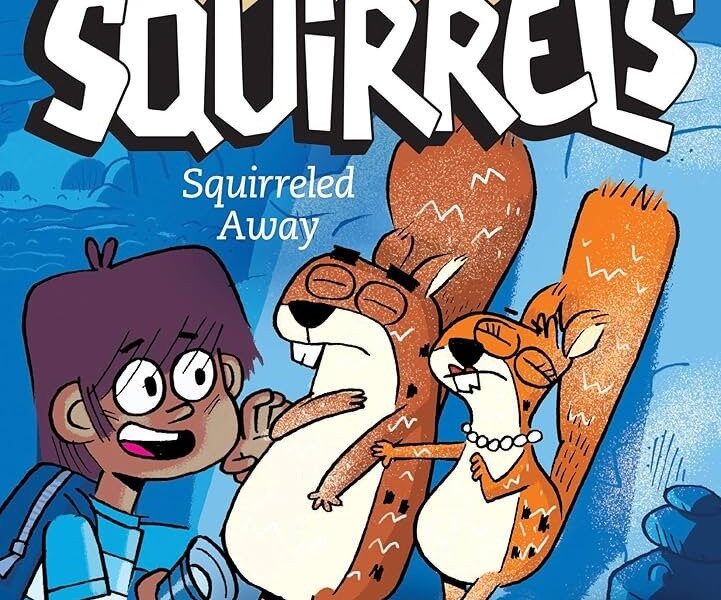Social Media & Blog Graphic Design Apps – Here are some graphic design apps you can use for your blog and/or social media. #AdobeSpark #SocialMediaPostMaker #SocialMedia #Blogging
Social Media & Blog Graphic Design Apps
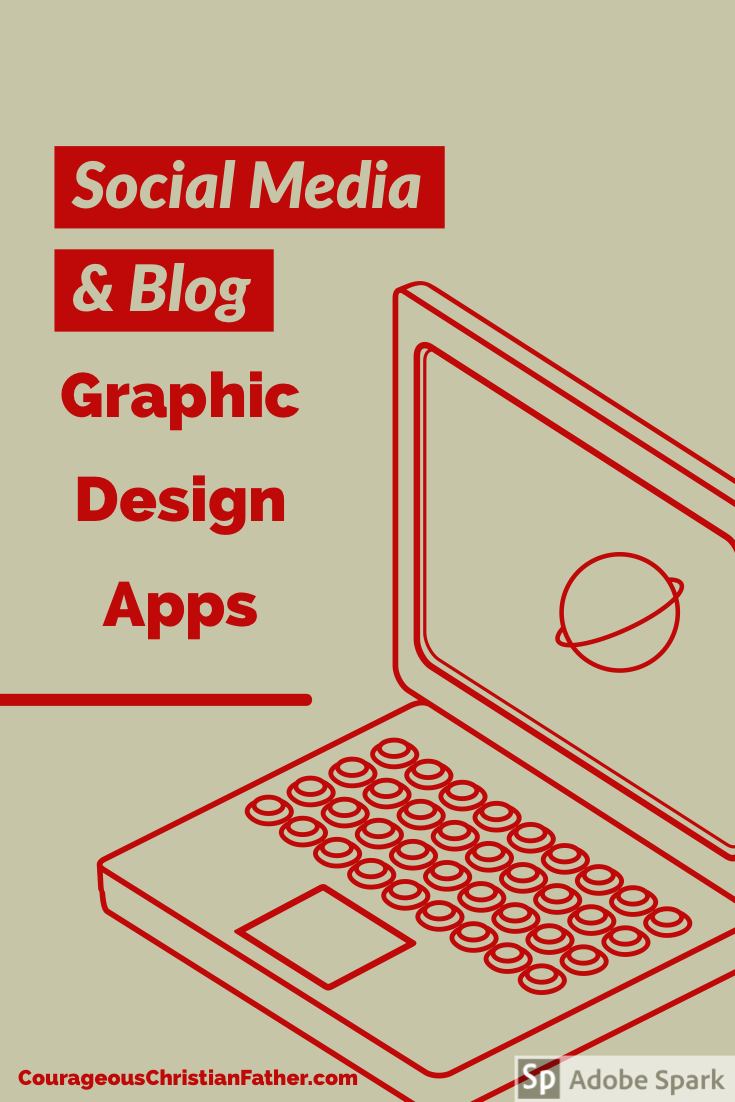
Social Media Post Maker and also Adobe Spark are the two I am covering in this blog post. The graphics created by these two are great for online use, not so much for print. Online uses RGB (Red, Green and Blue) while print uses CMYK (Cyan, Magenta, Yellow and Black). Two different color formats, plus in print, you need hire resolutions than for online use.
I am a graphic designer, use to programs like Quark Xpress, Adobe InDesign, Adobe Photoshop, Adobe Illustrator, etc. Plus, using a computer to do the design work on.
These two apps allow you to do them on your smartphone or tablet. In my case, I am using an iPhone. These pros and cons pertain to the free version.
Social Media Post Maker
Pros
- No water mark
- Do have some neat free templates
- Breaks them up for different types of social media
- Share to our social media accounts
- Schedule to post on your social media accounts
- Saves your designs in your account.
- Some templates are easier to use than others
- Some designs could lead to blog post ideas.
- Add your own images.
- Near Graphic Elements you can add.
Cons
- Layers can be hard to work with.
- Really Good designs are premium.
- Cost of premium package.
- Heavily Ad Supported.
Adobe Spark
Pros
- Lots of neat free templates.
- Search templates.
- Saves your designs in your account.
- Easy to use and edit templates.
- Some designs could lead to blog post ideas.
- Breaks templates into categories.
- You can resize the template image to fit for various social media platforms.
- You can add graphic elements built in the app.
- Add your own photos.
- Have some animation templates you can use.
Cons
- A lot of the nicer templates only available on premium.
- Adds watermark logo to the bottom corner. (See that in the samples below)
- Cost of premium package.
- To add logo, must have premium.
To edit these templates they call it ReMix.
It says I need a premium account to add a logo, but I am sure you can just add an image and use the logo like that.
Preview some of their templates!
More info at spark.adobe.com
Update on Adobe Spark: They had a limited time offer for a free two month trail. I am taking advantage of it and enjoying being able to use the Premium Only graphics. I plan to come back and do an update on that soon.
Overall
I do like how Social Media Post Maker and Adobe Spark word. I would say if you do a lot on your blog and/or social media, I would say download them and use them. If you can afford or get sponsorship to pay for the premium, then that might add more graphics.
The other thing is, since these are templates, you can customize them for your need. So they will be different in the customization part, but the graphics can look similar to what others use on their social media or blogs.
Samples of Graphics I Created Using These Graphic Apps
Here are some of the graphics I have created recently using one of these two apps. I did some for this blog, my work and some advertisers where I work.
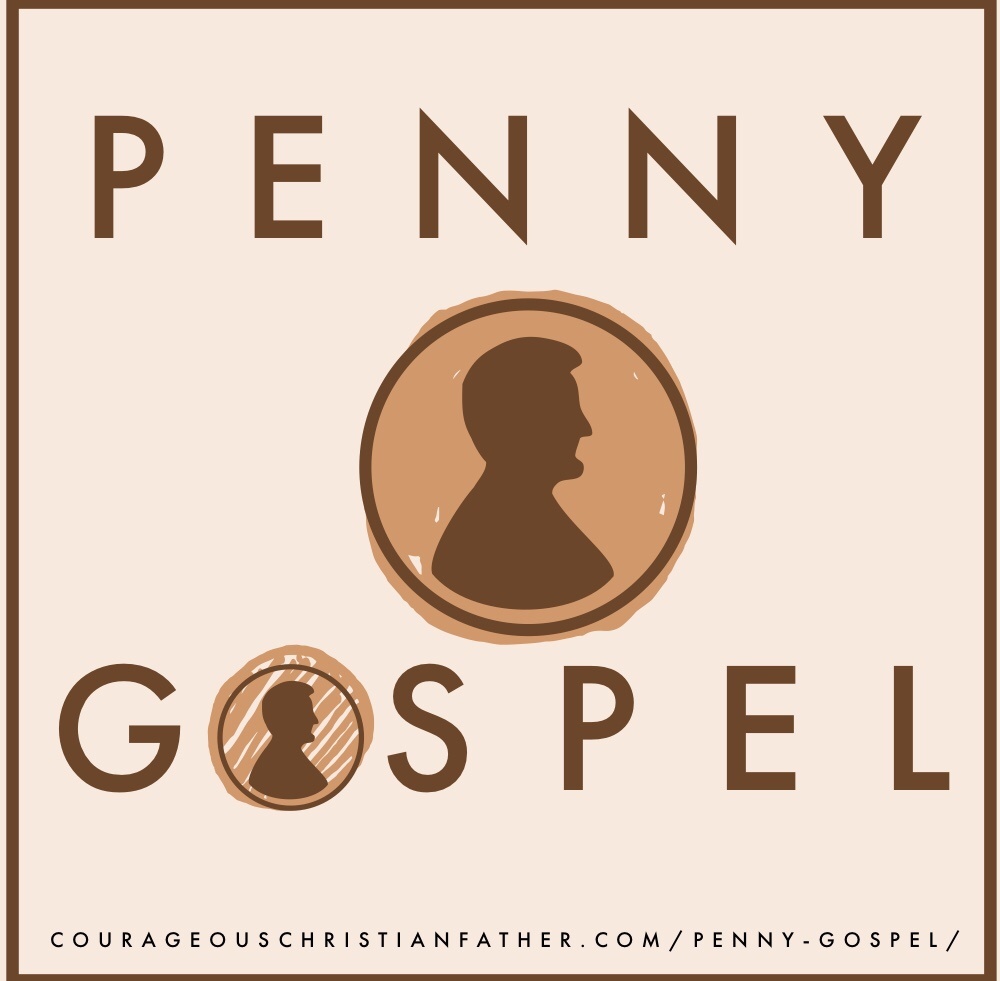

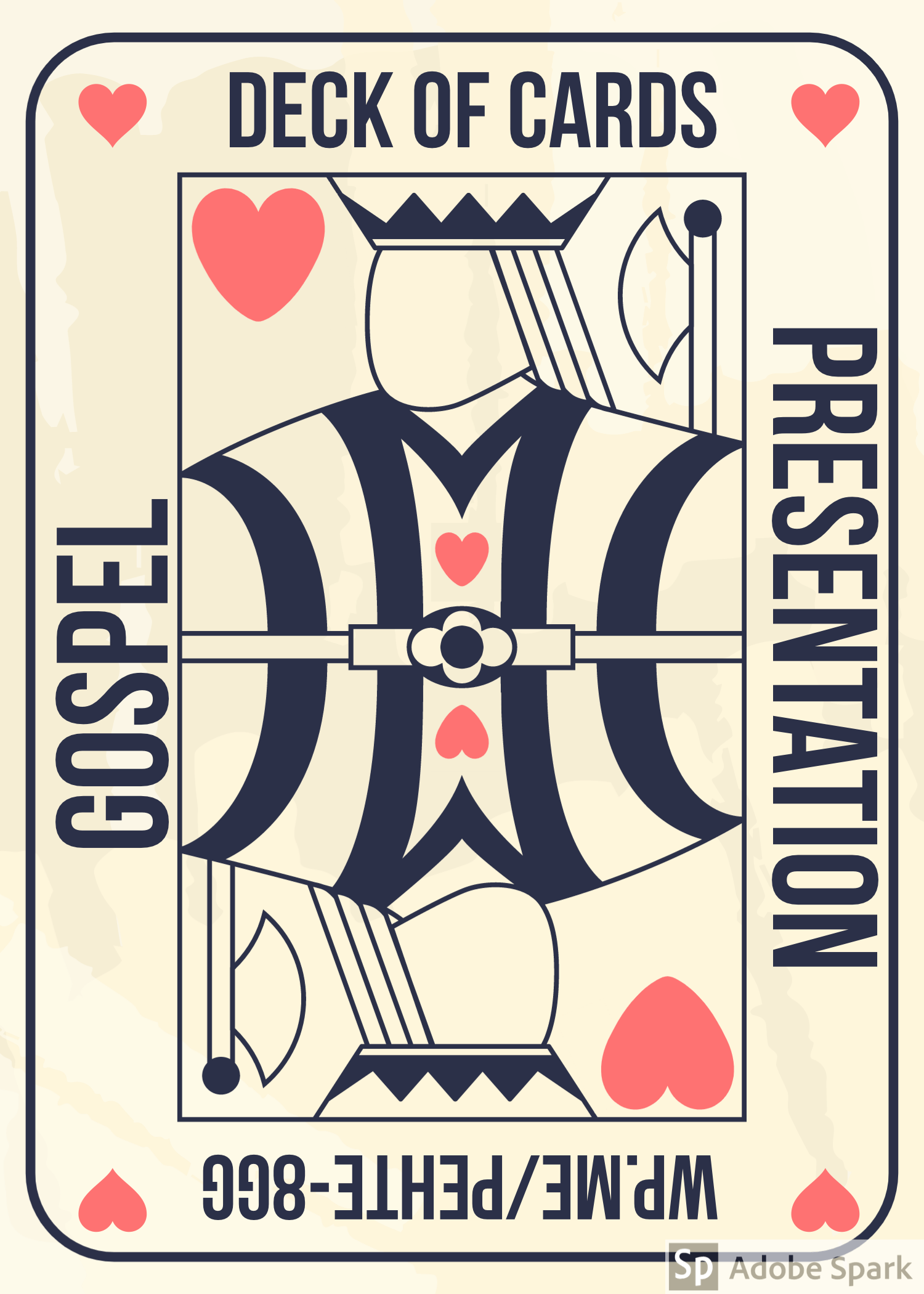
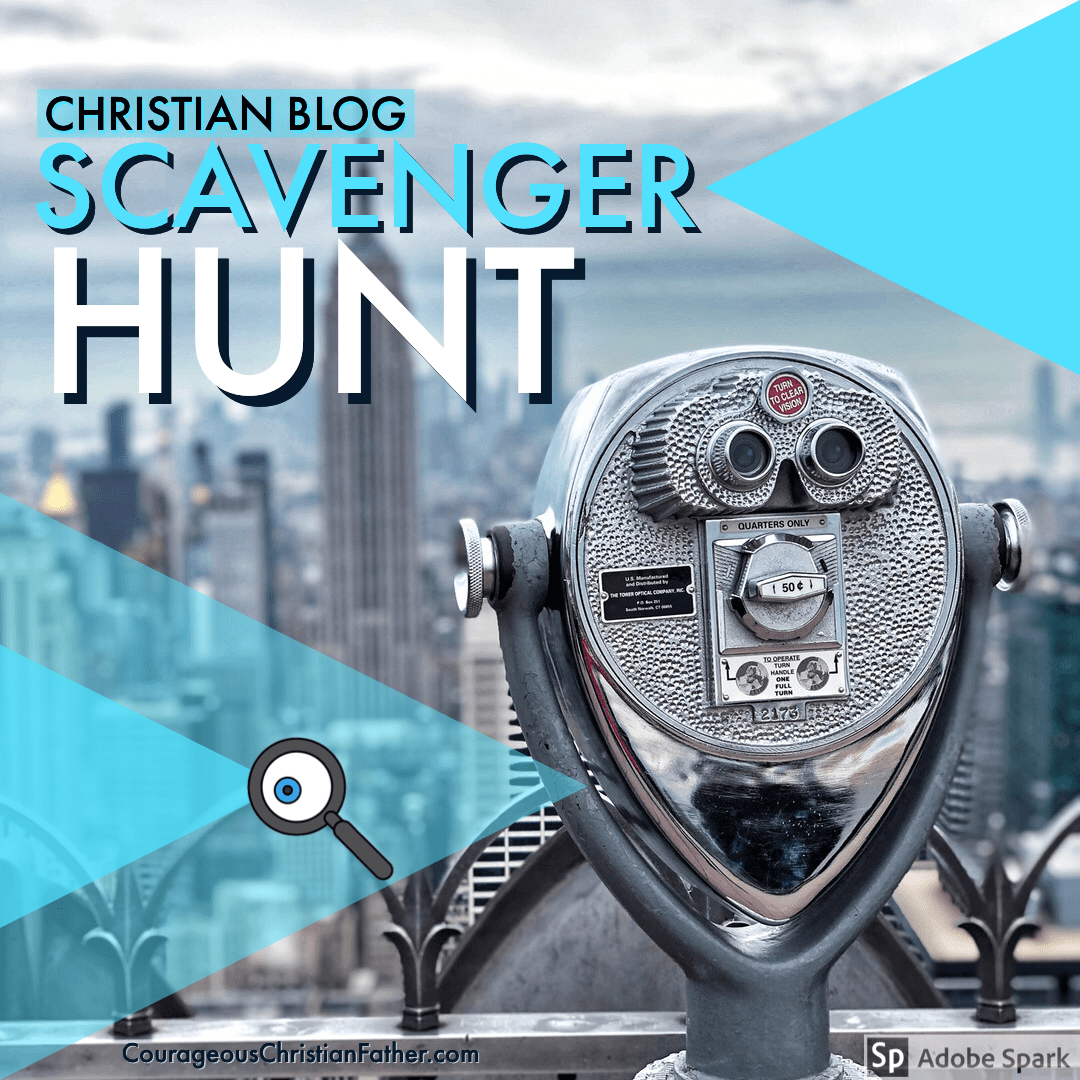


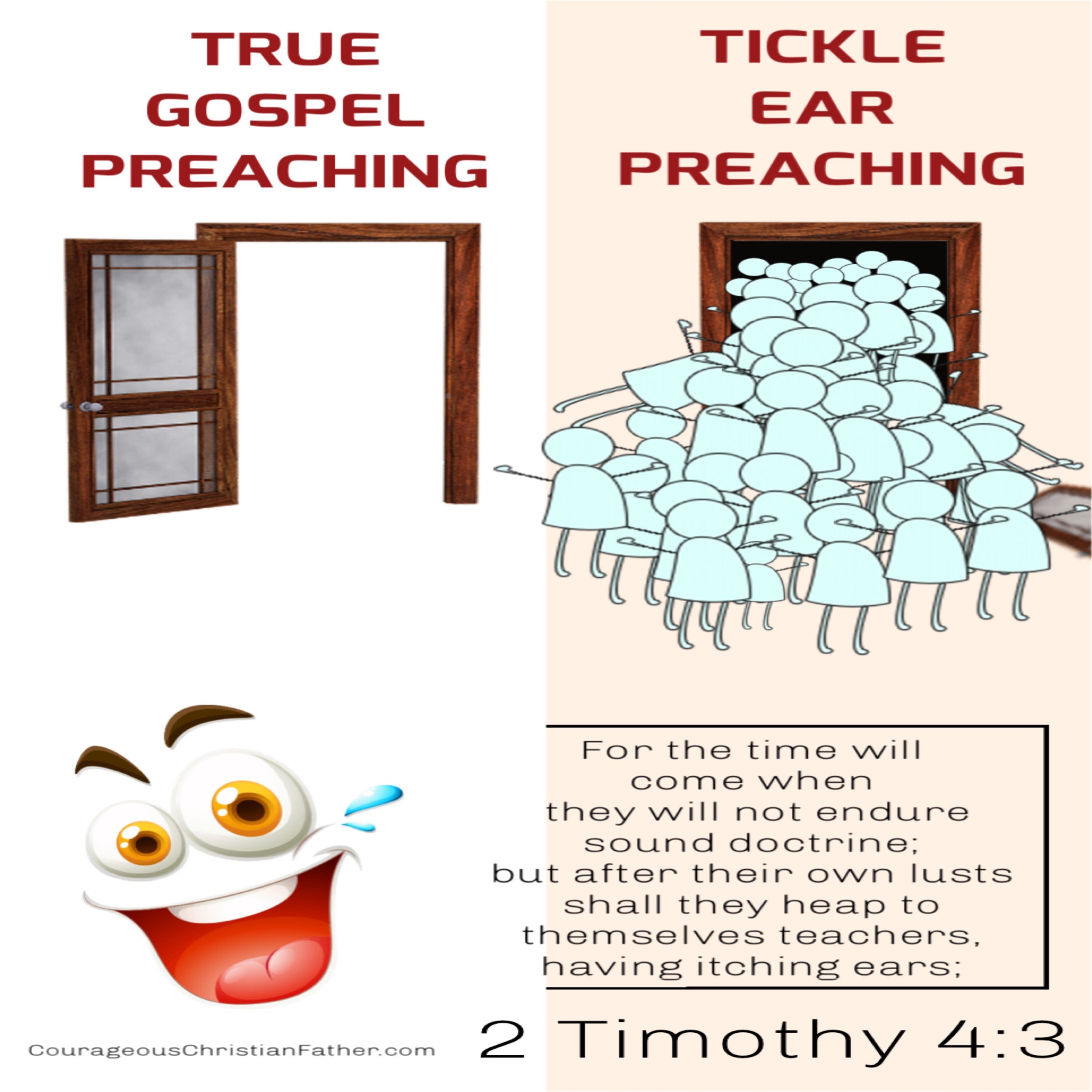

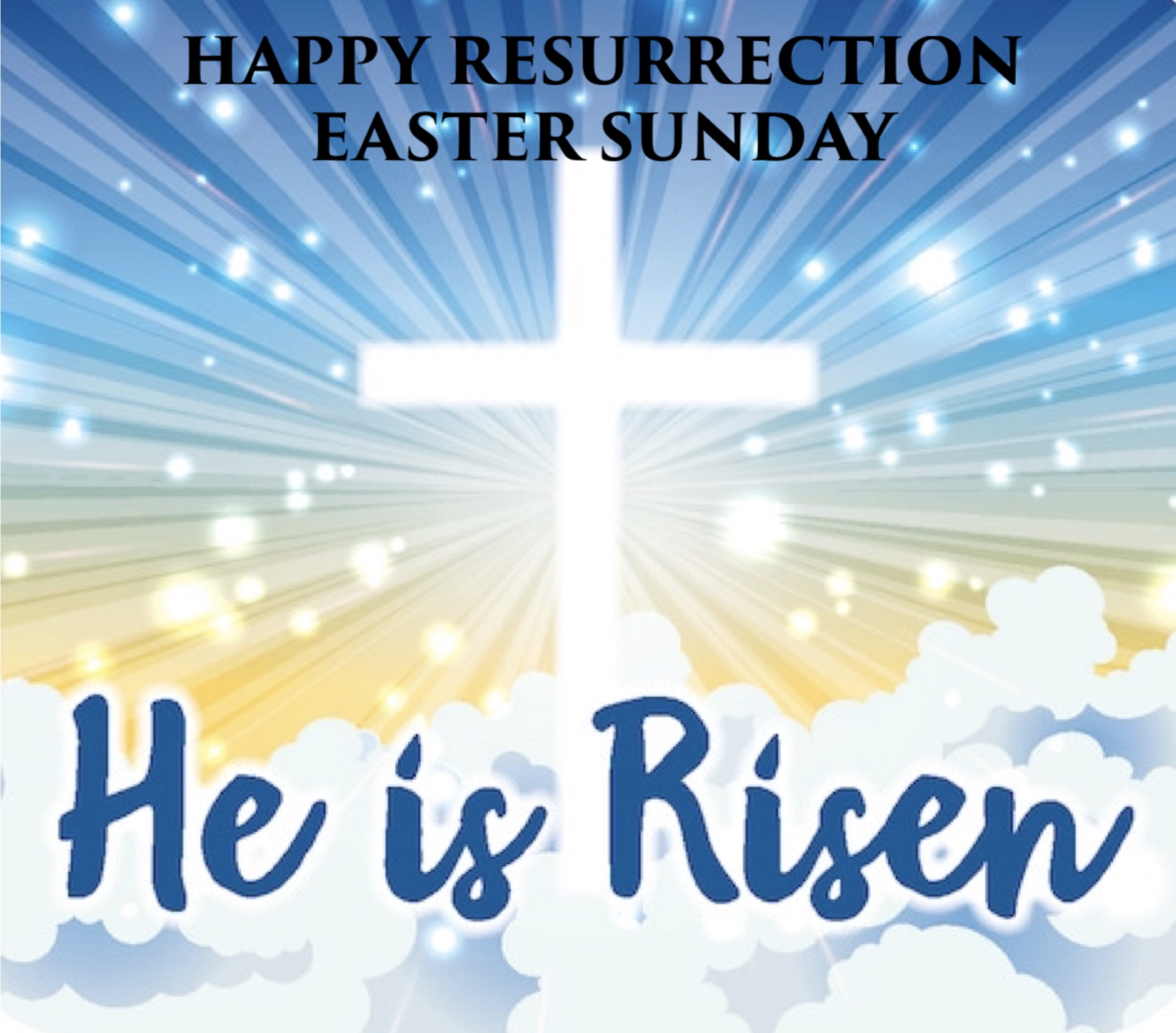
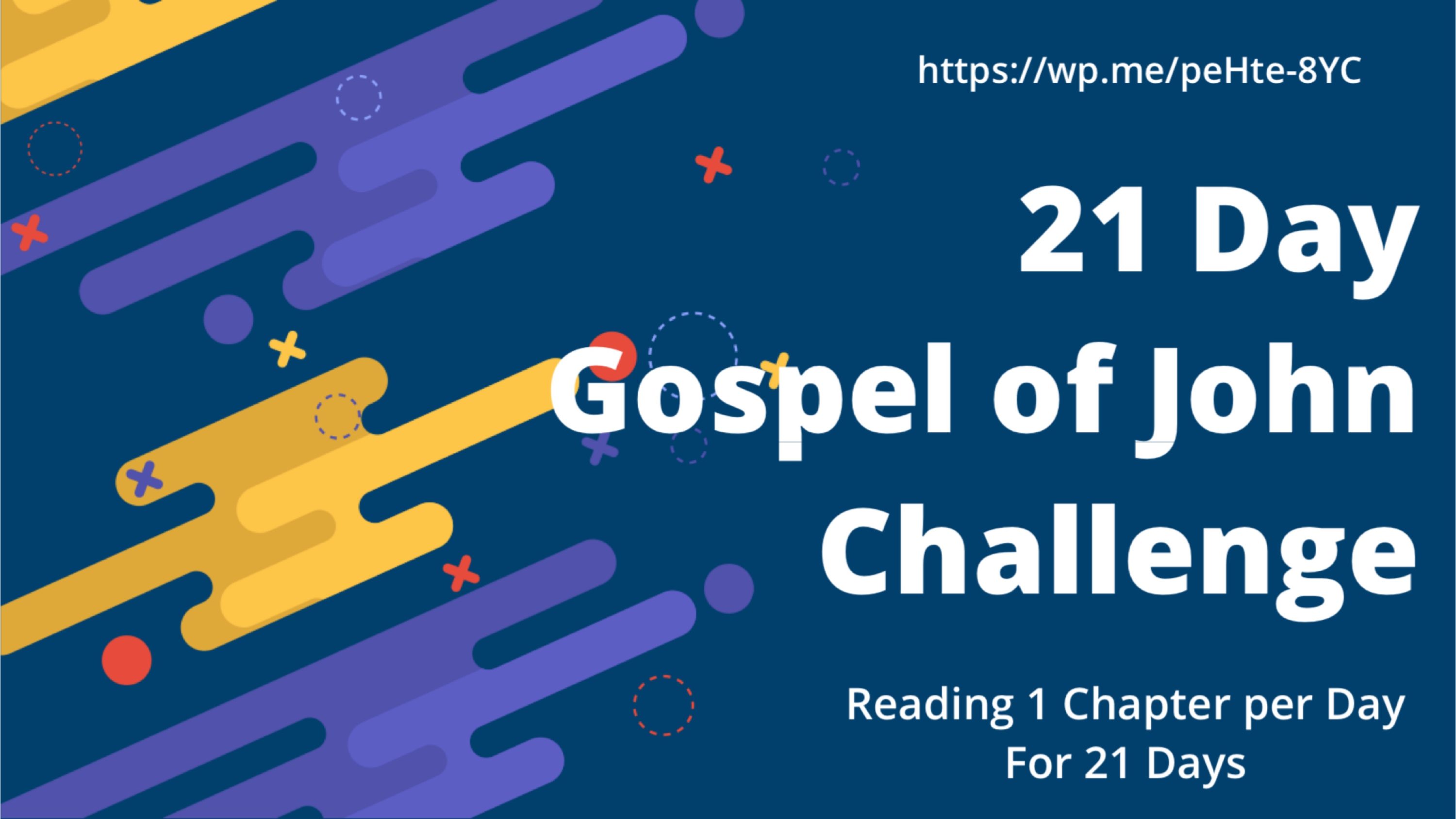
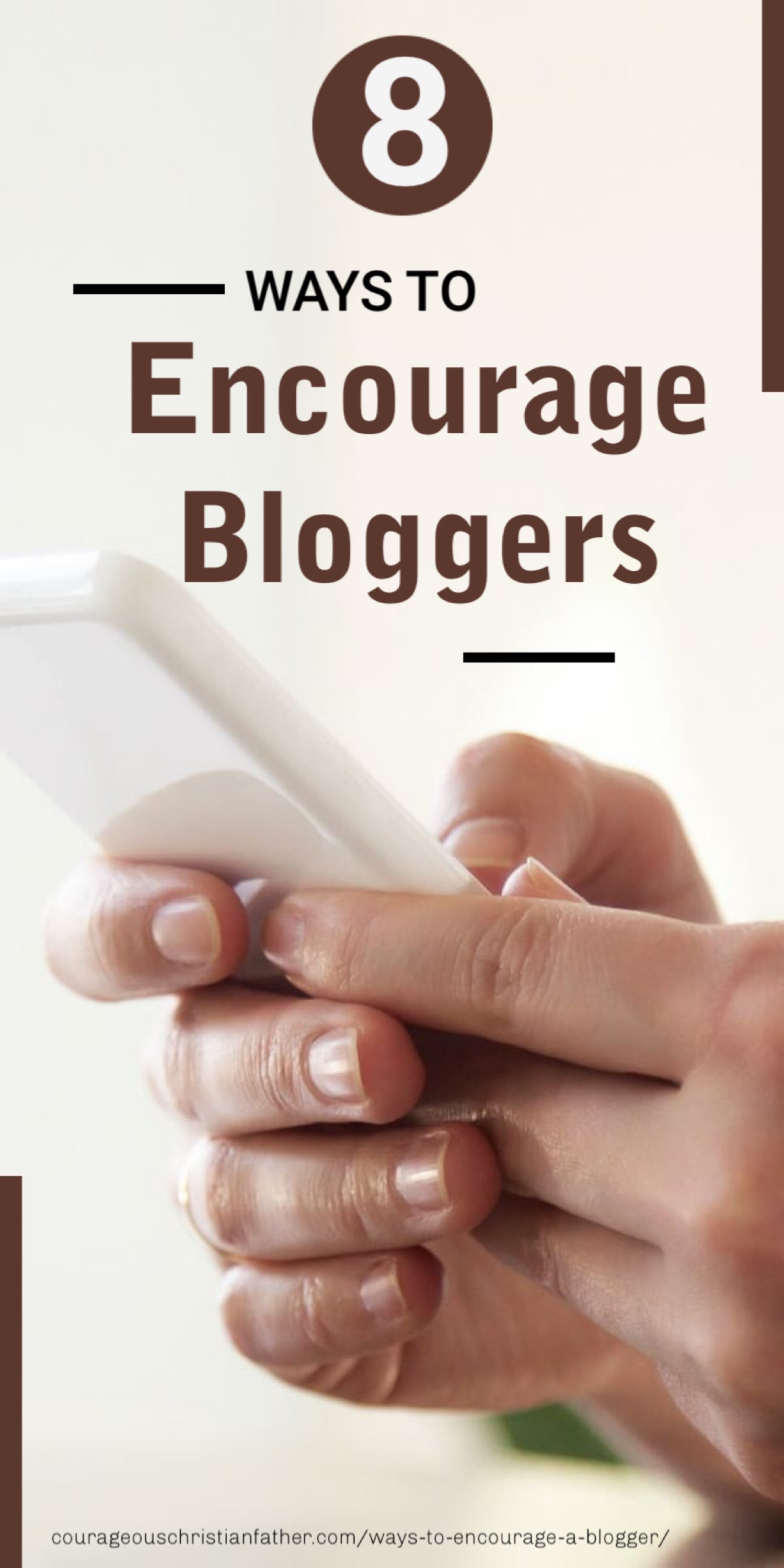




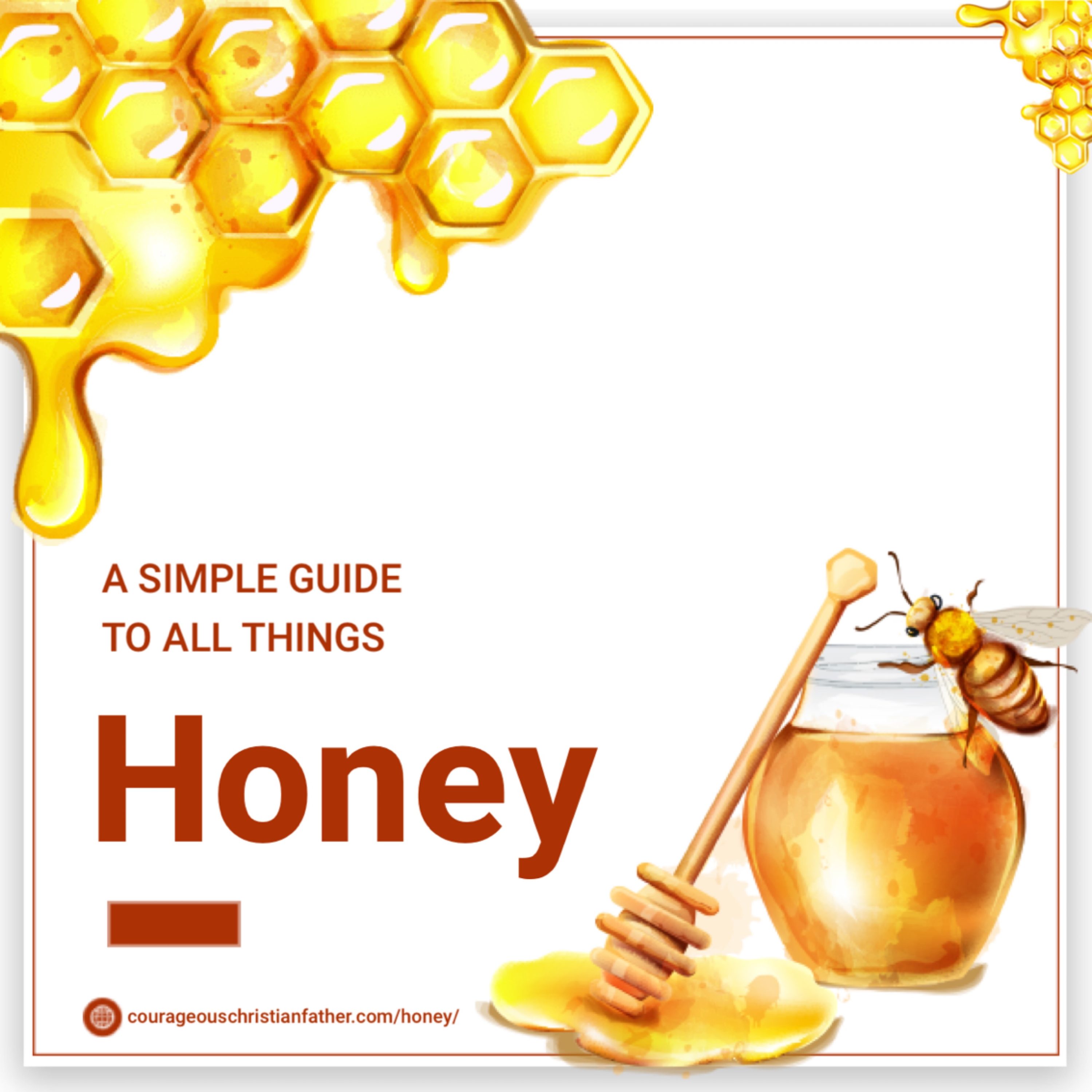


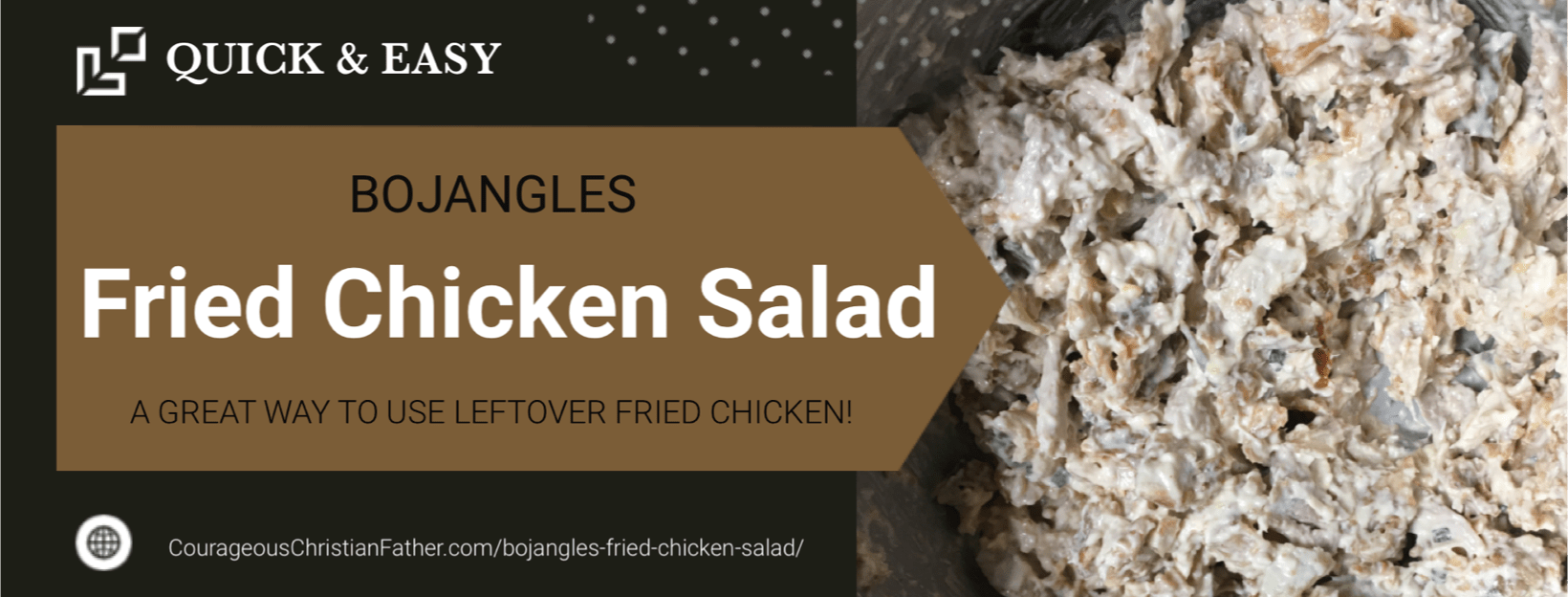

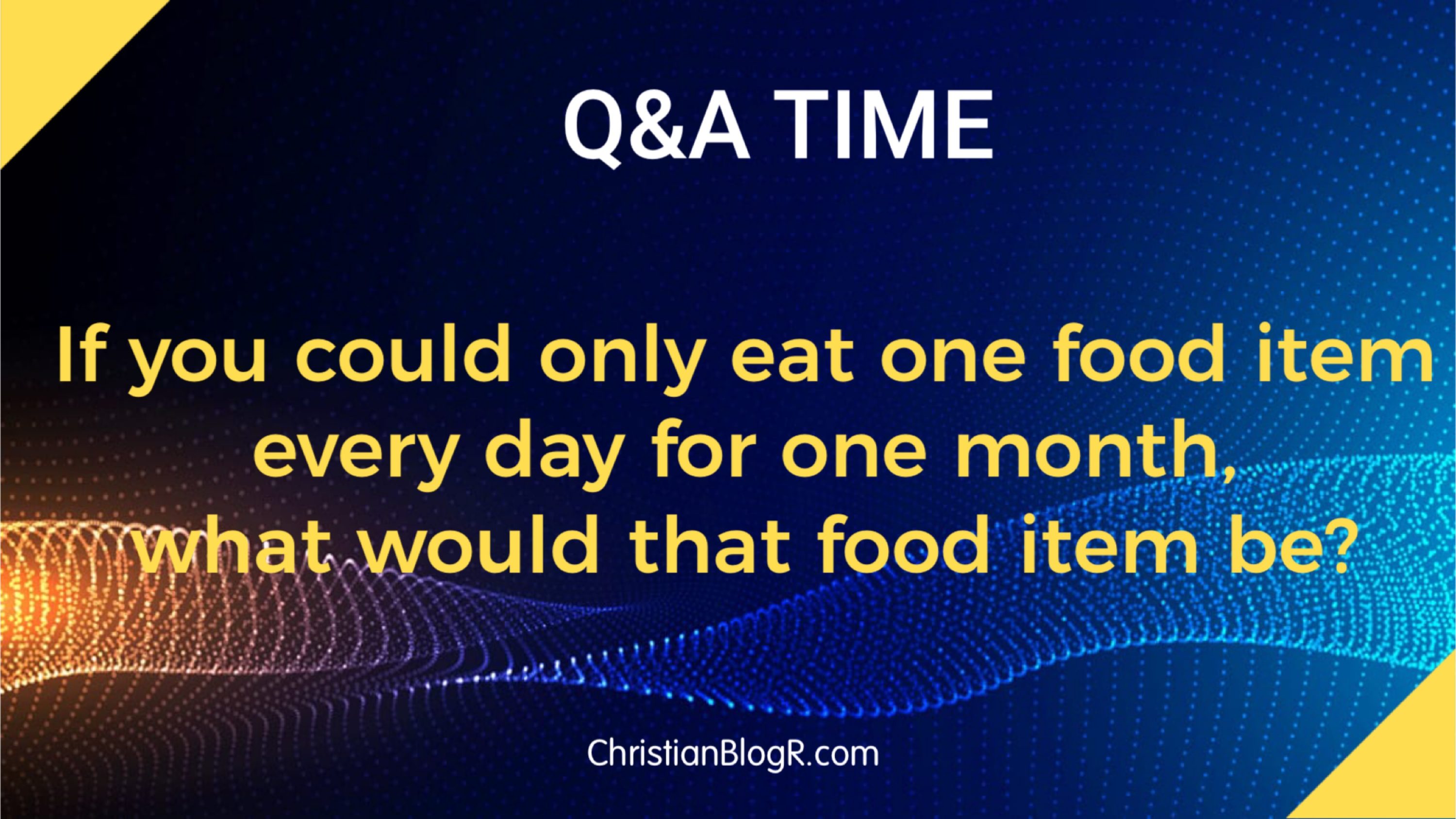
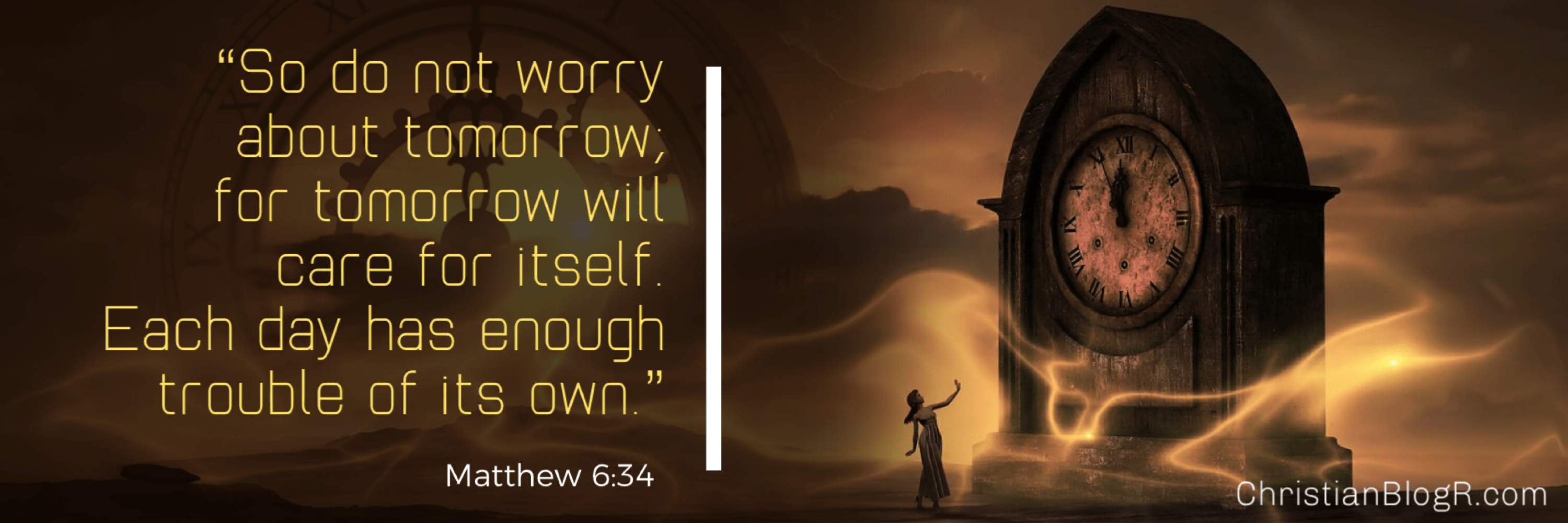

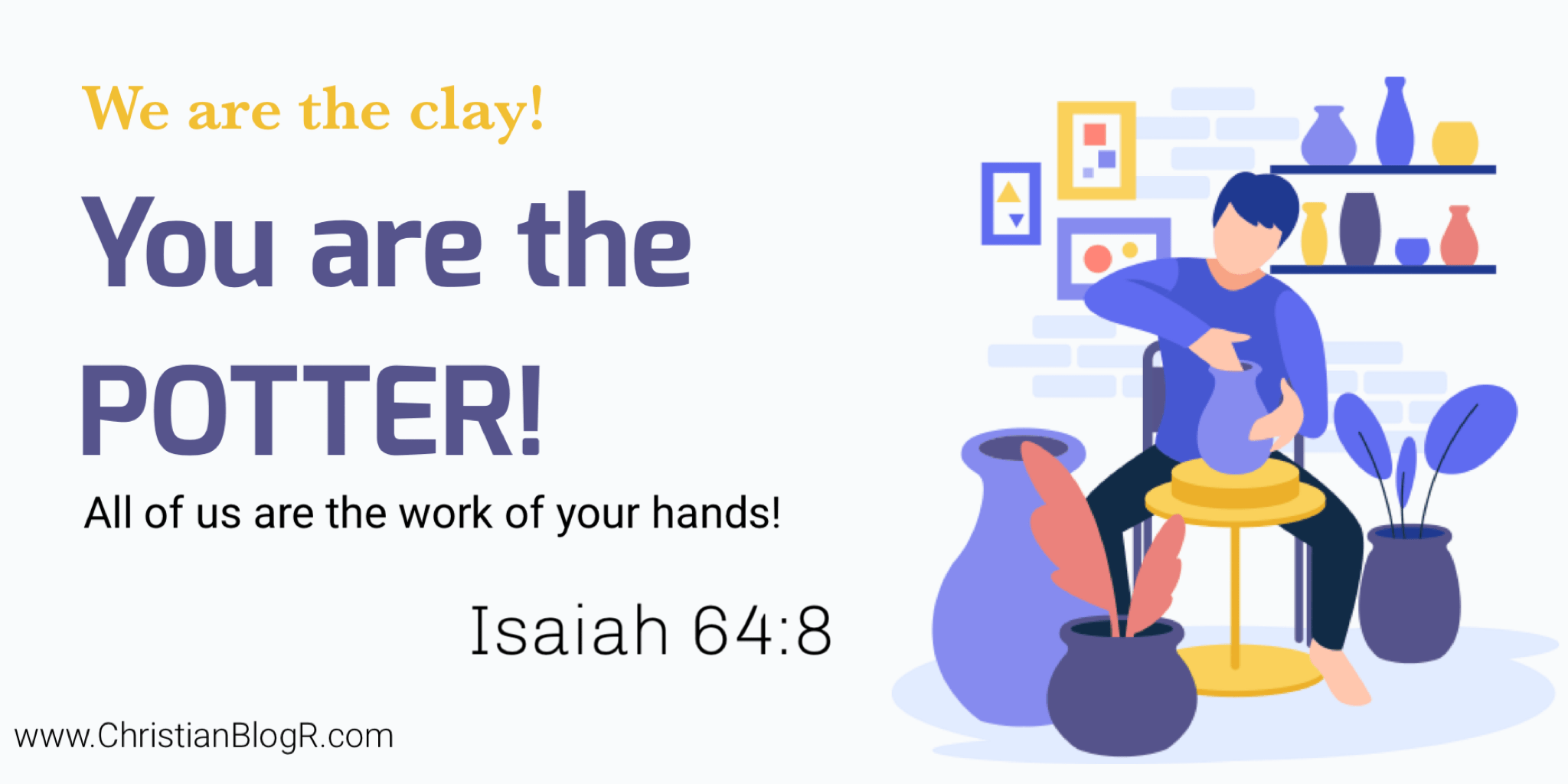



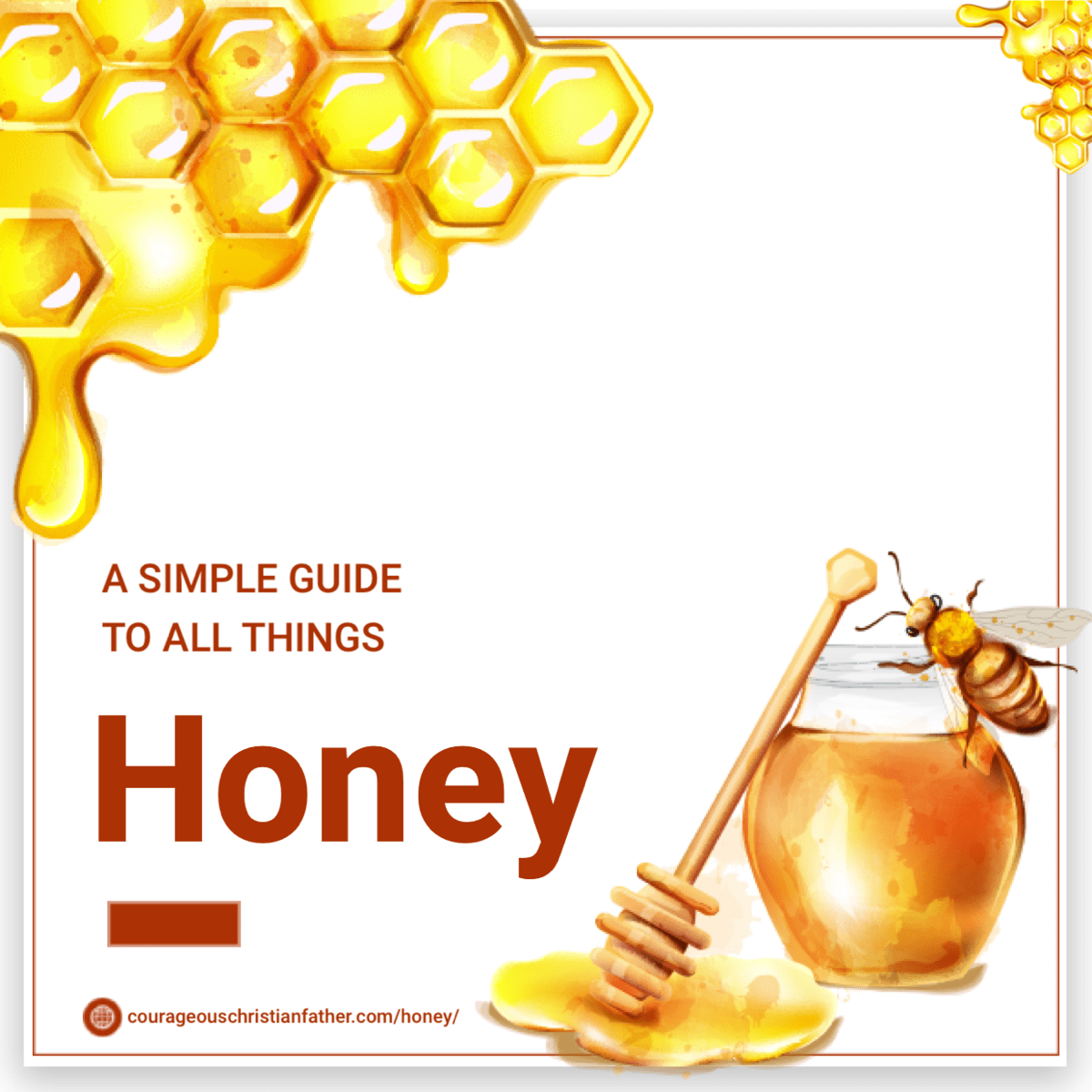

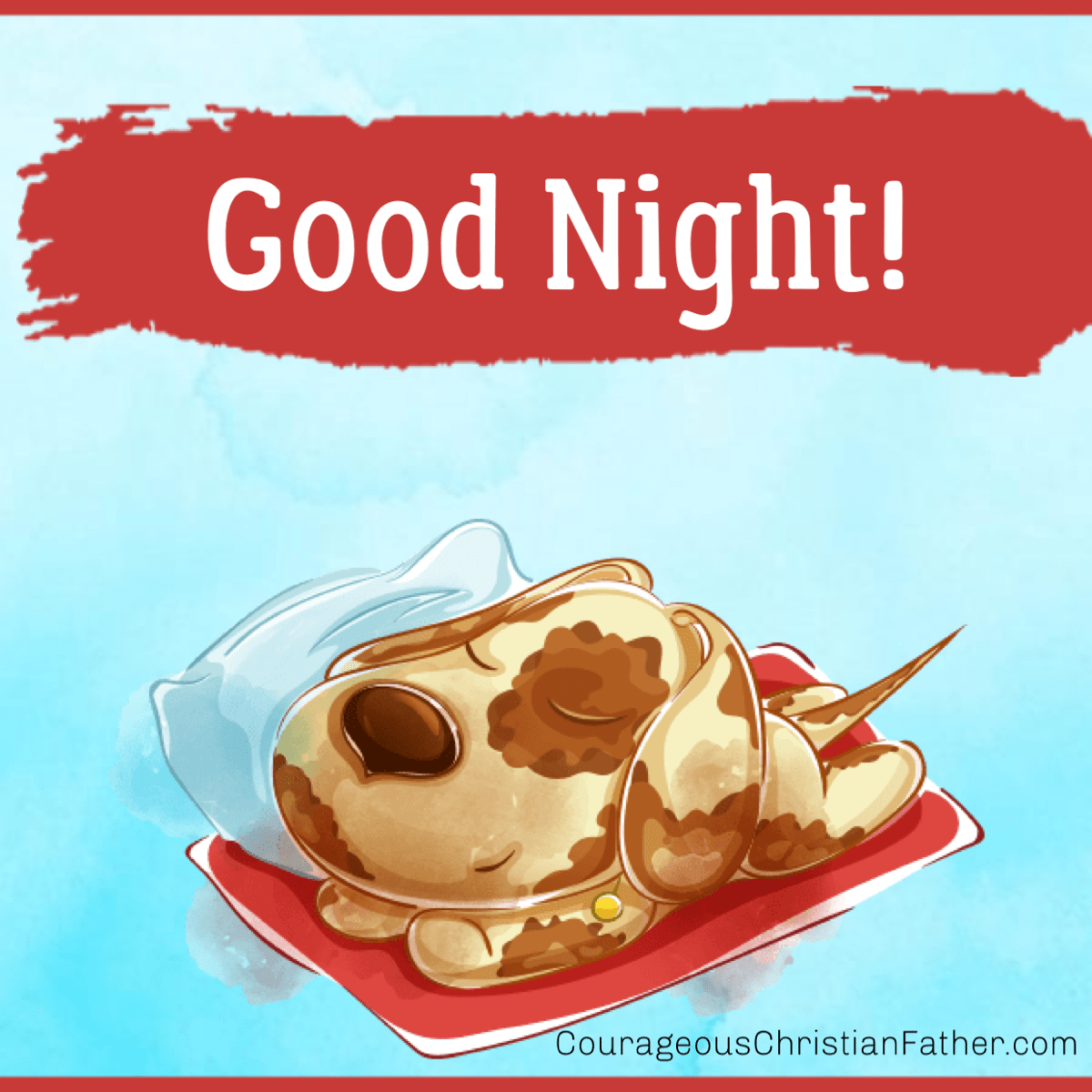
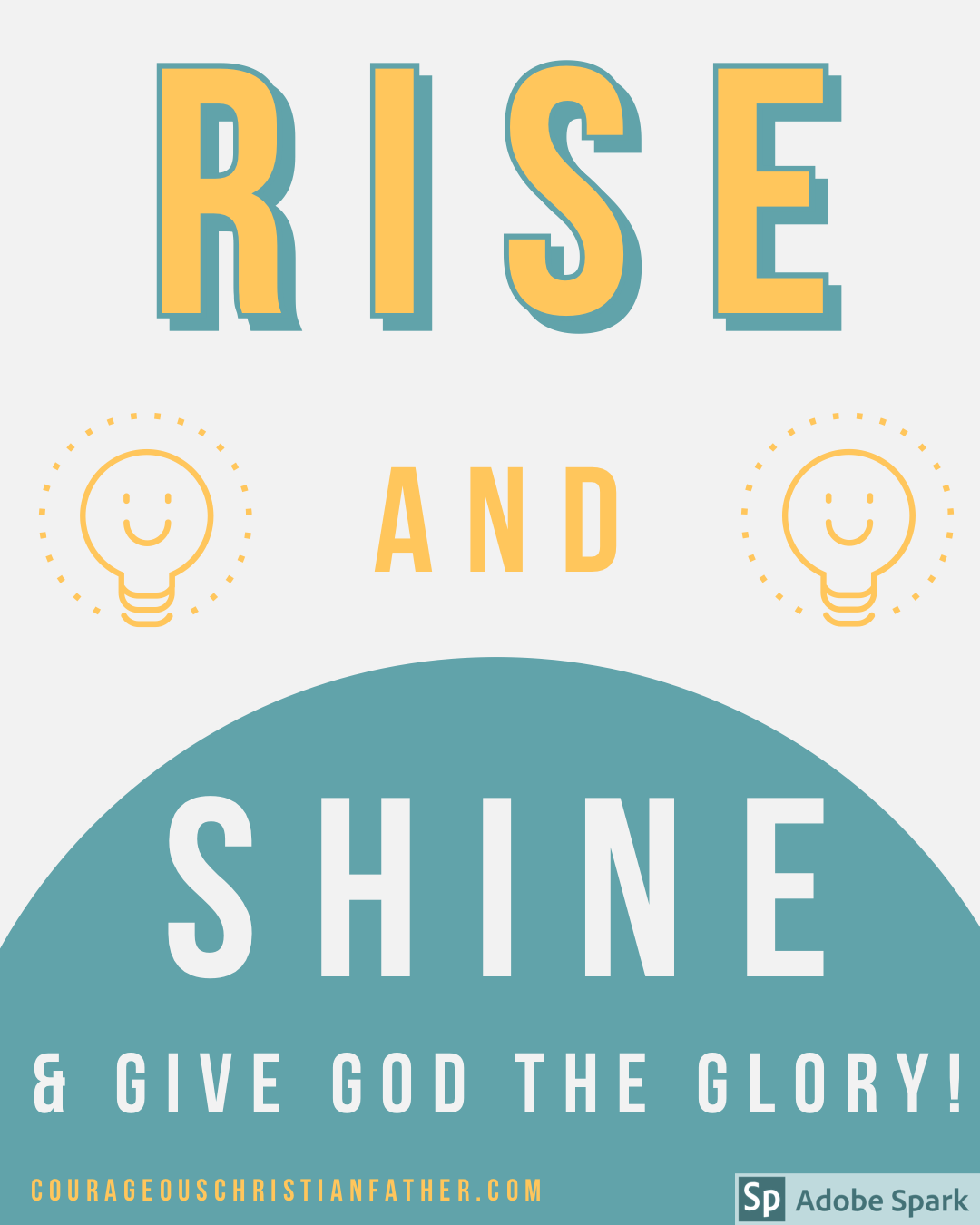


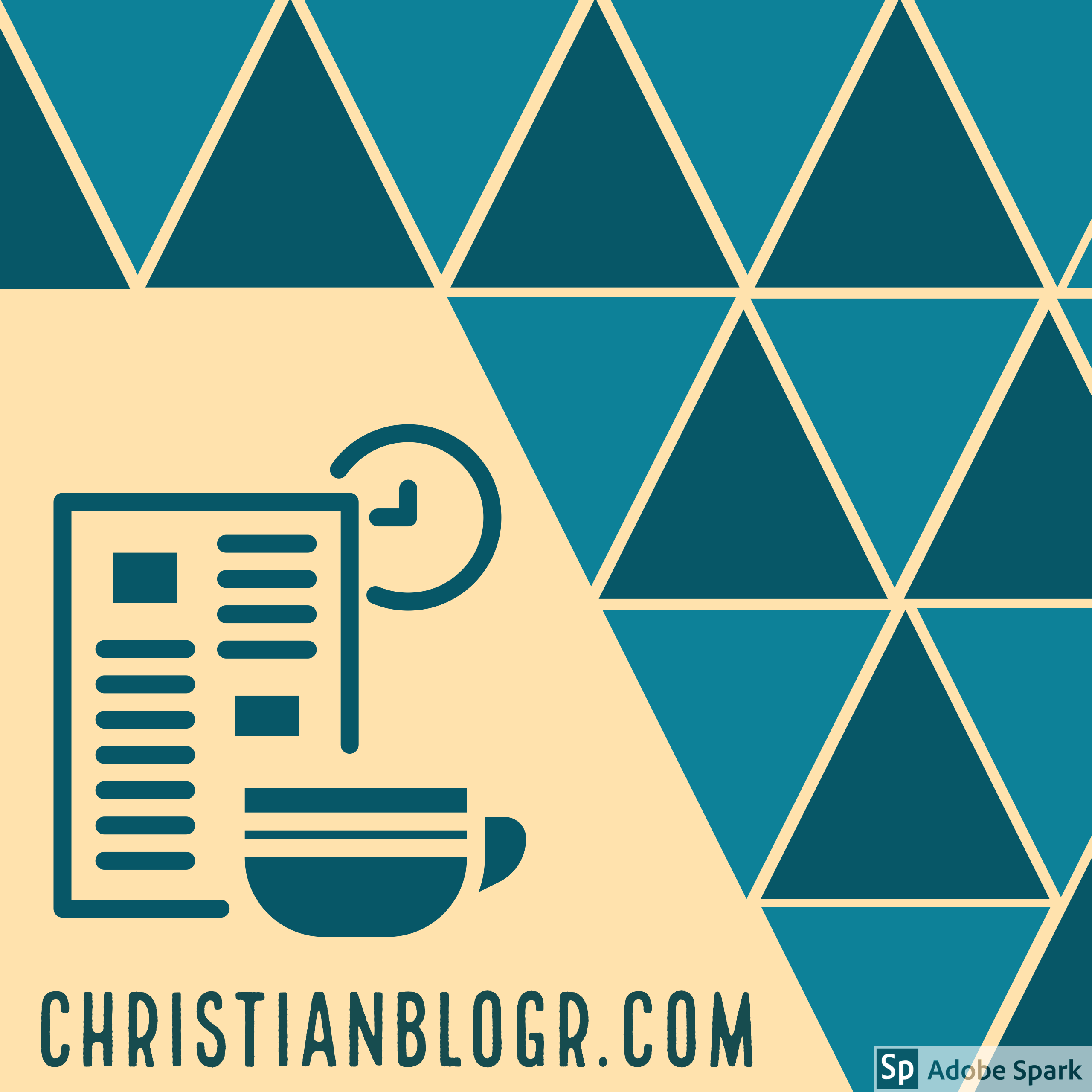

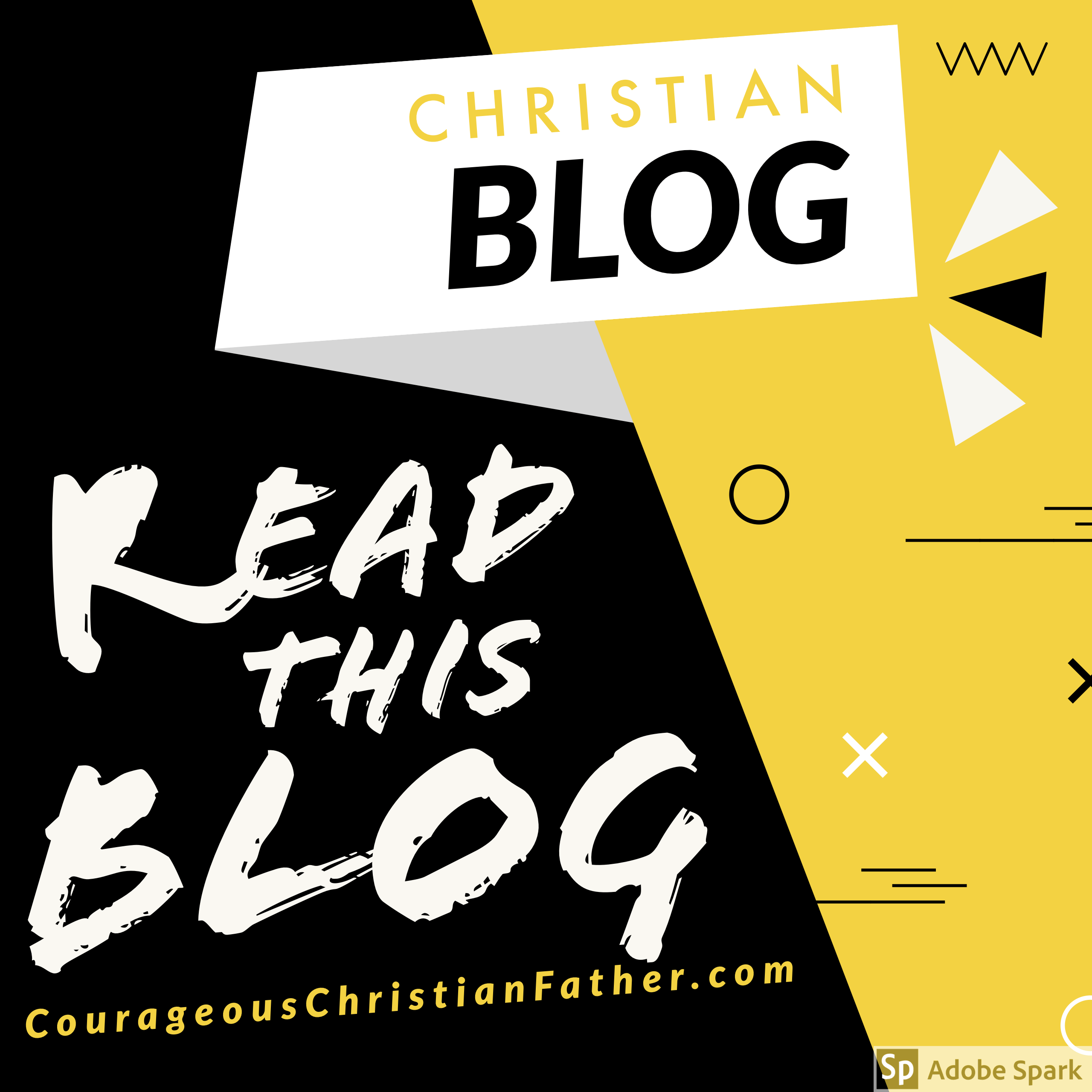
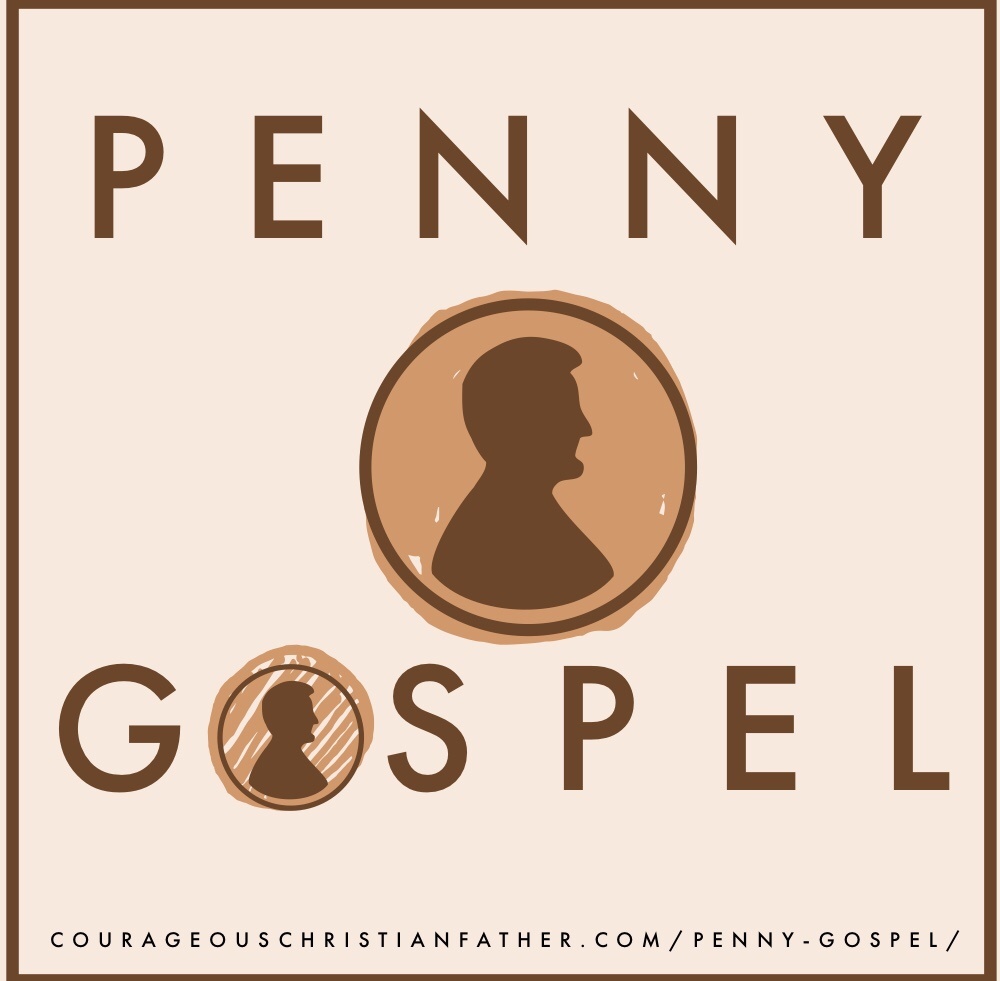

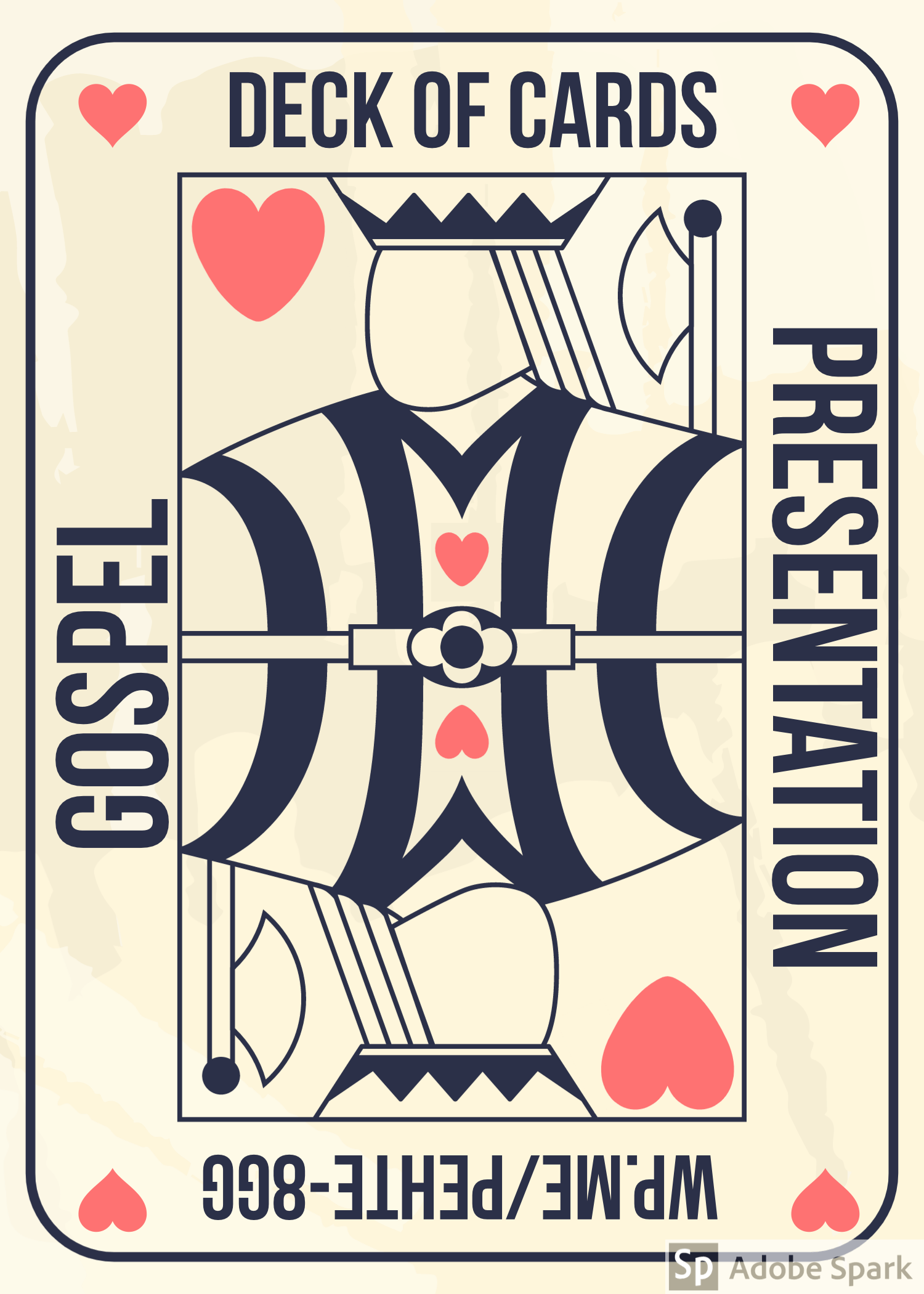
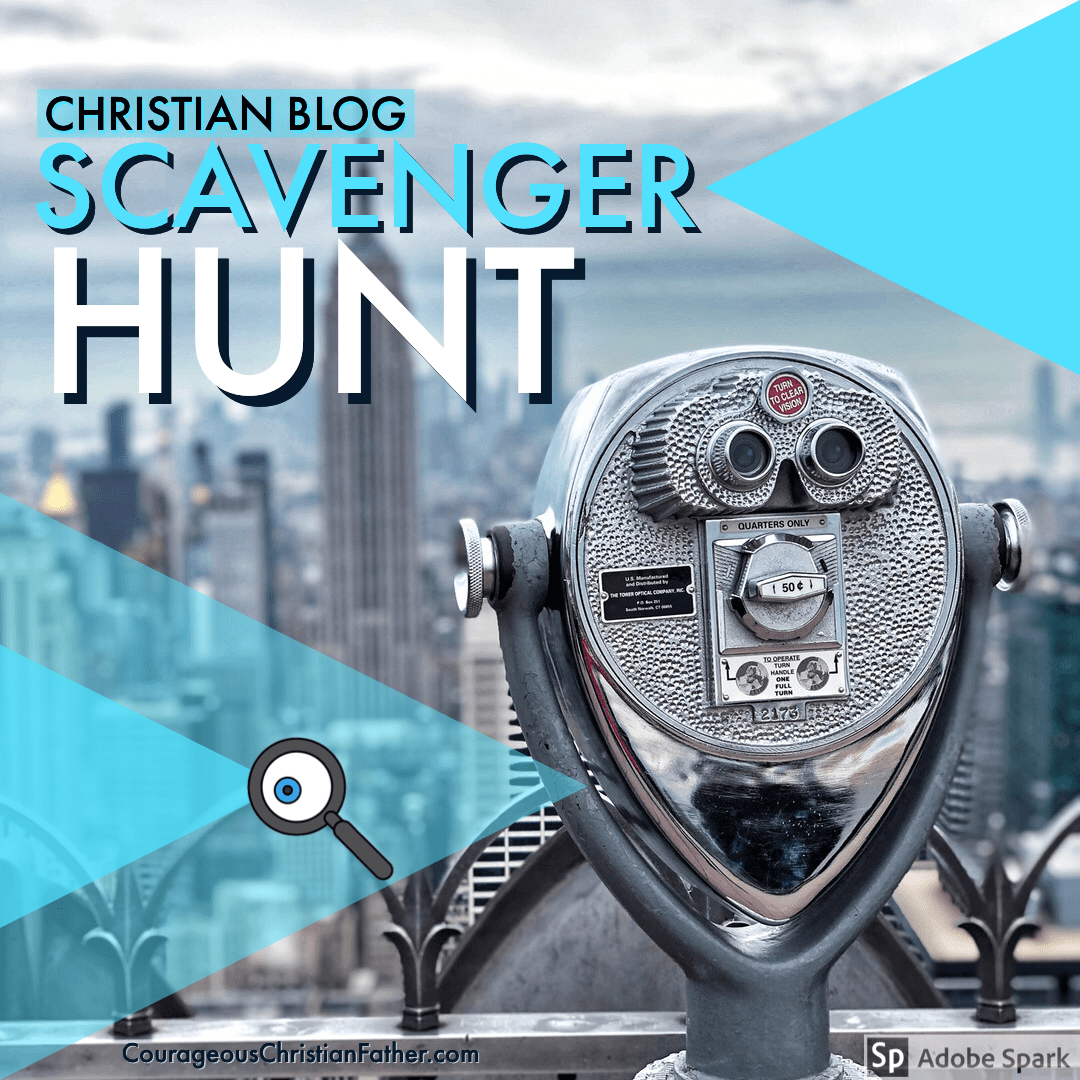


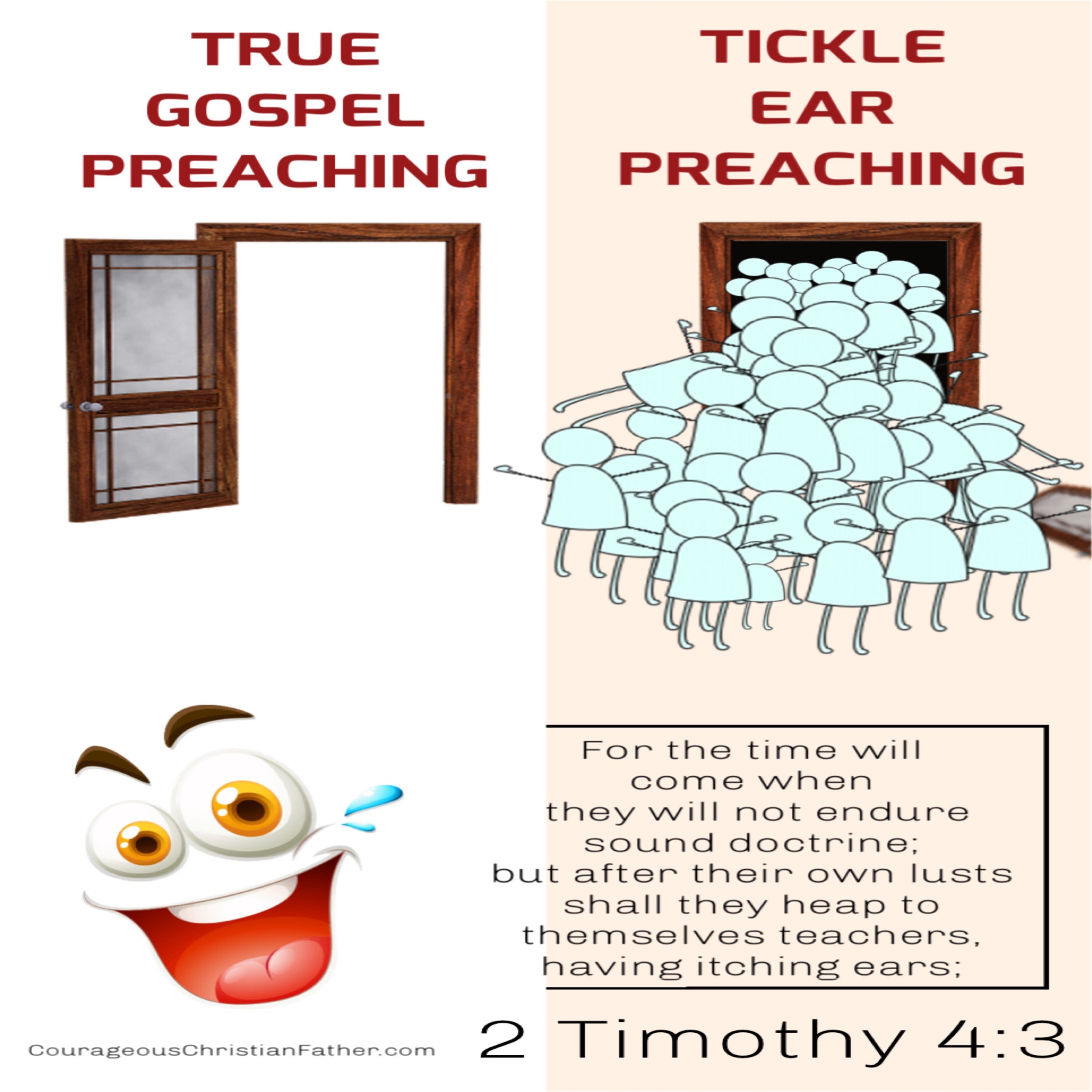

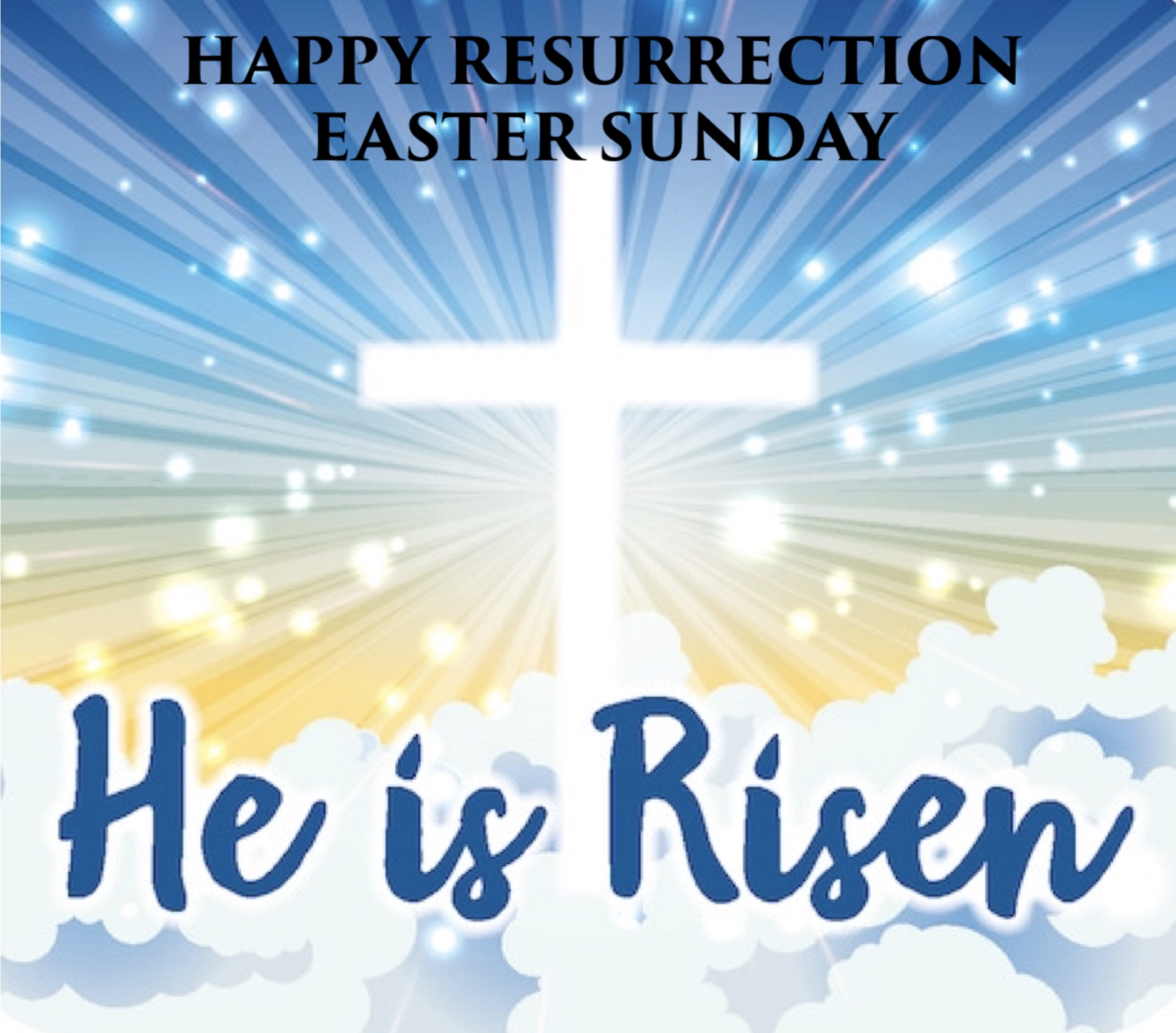
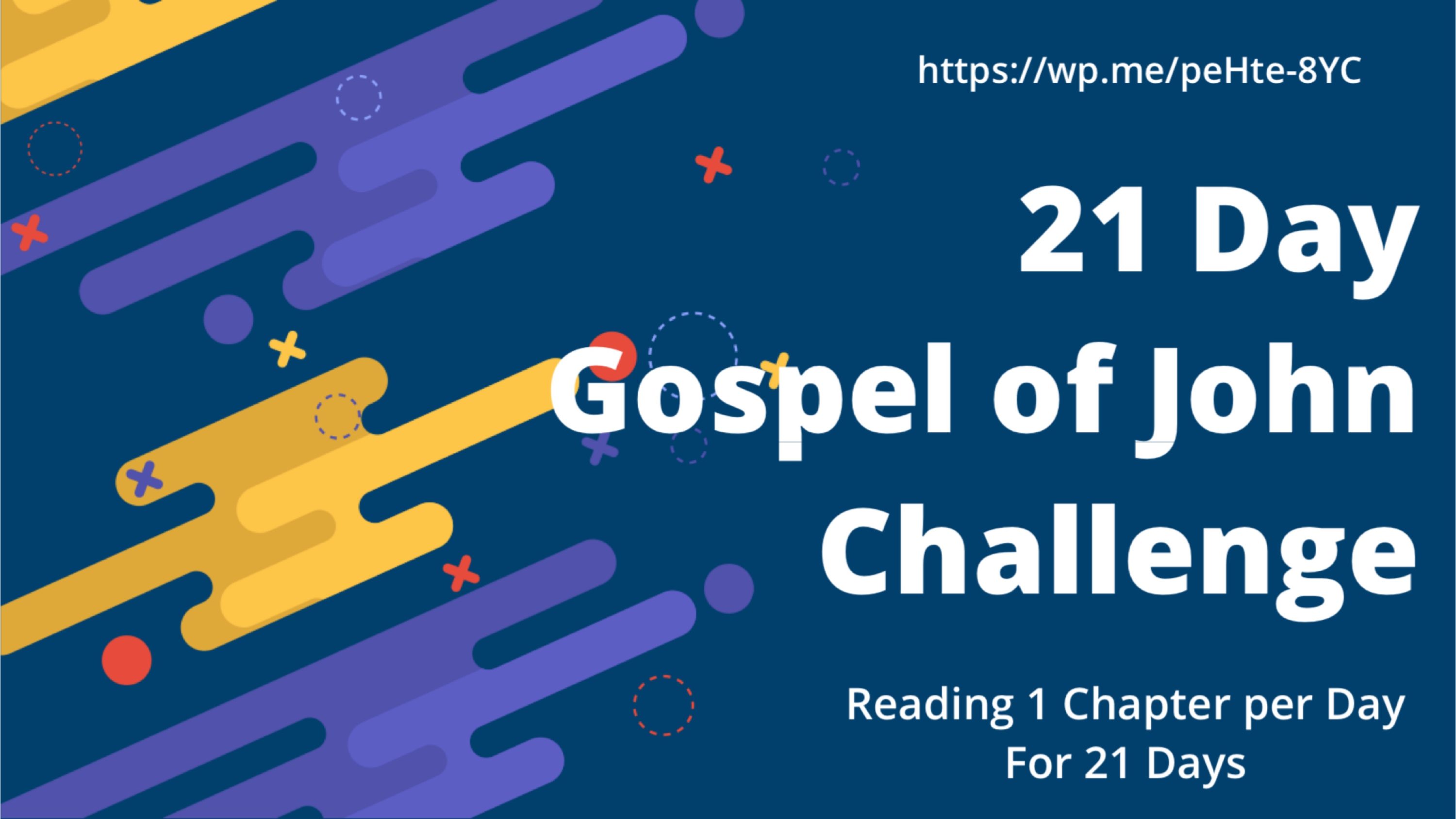
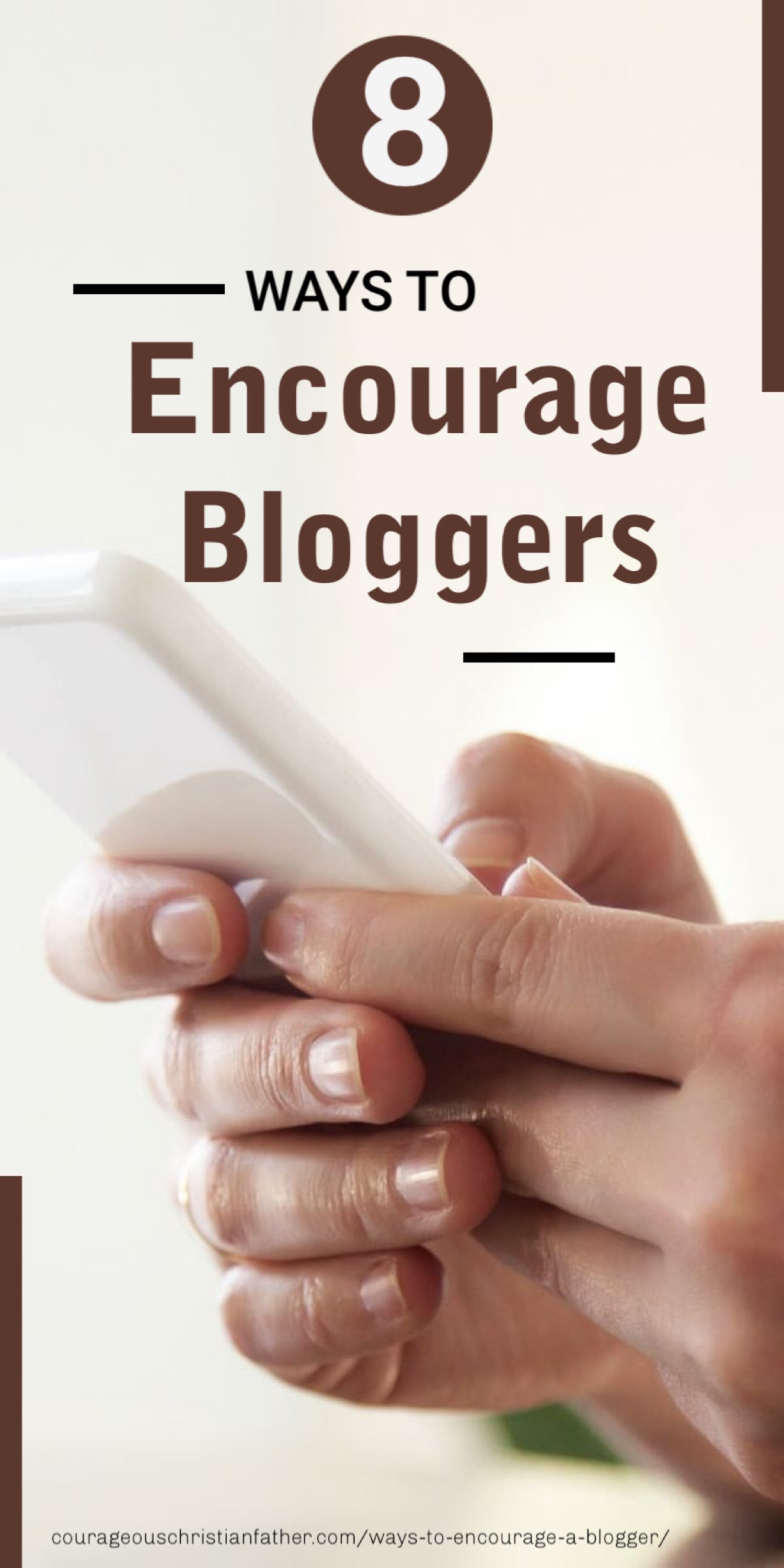




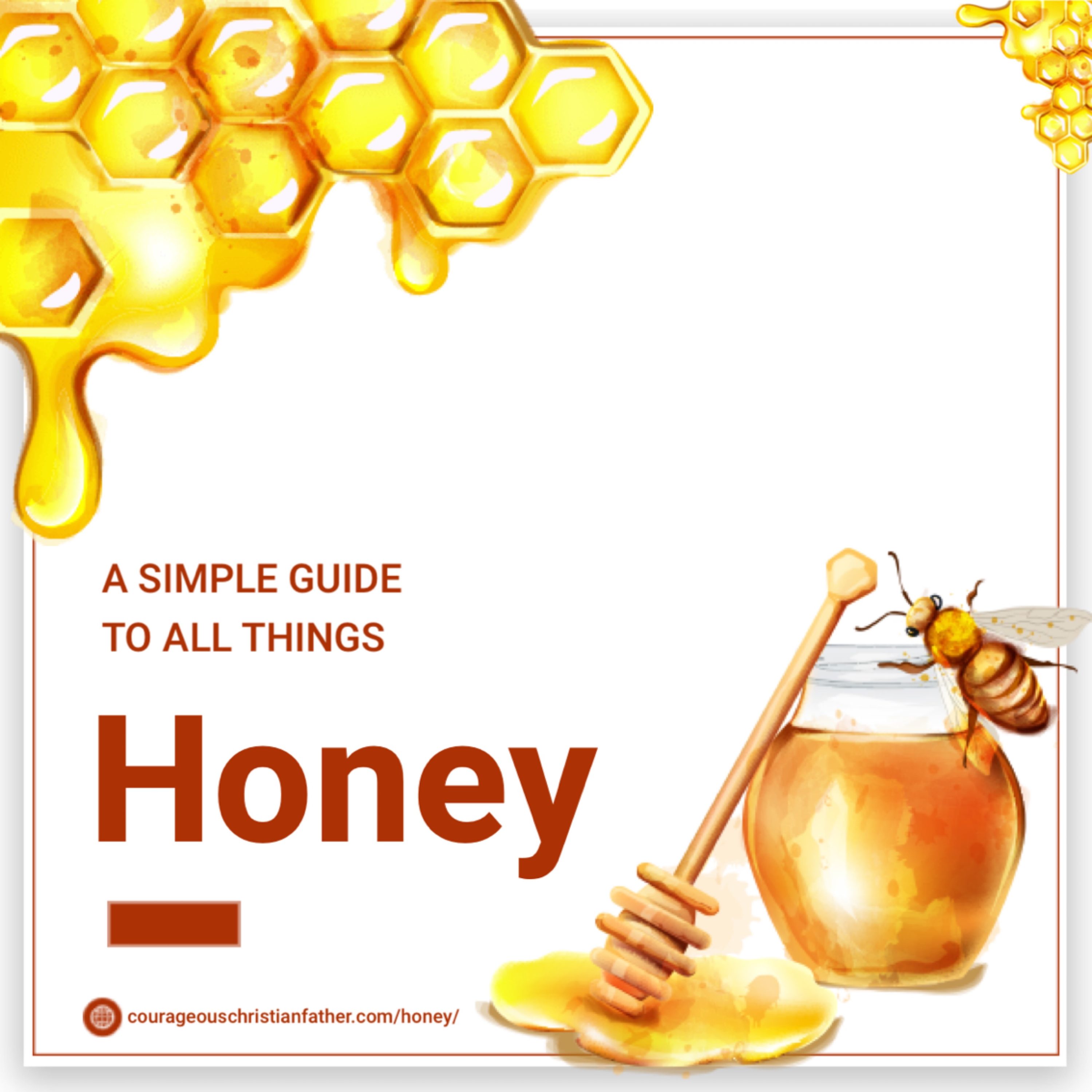


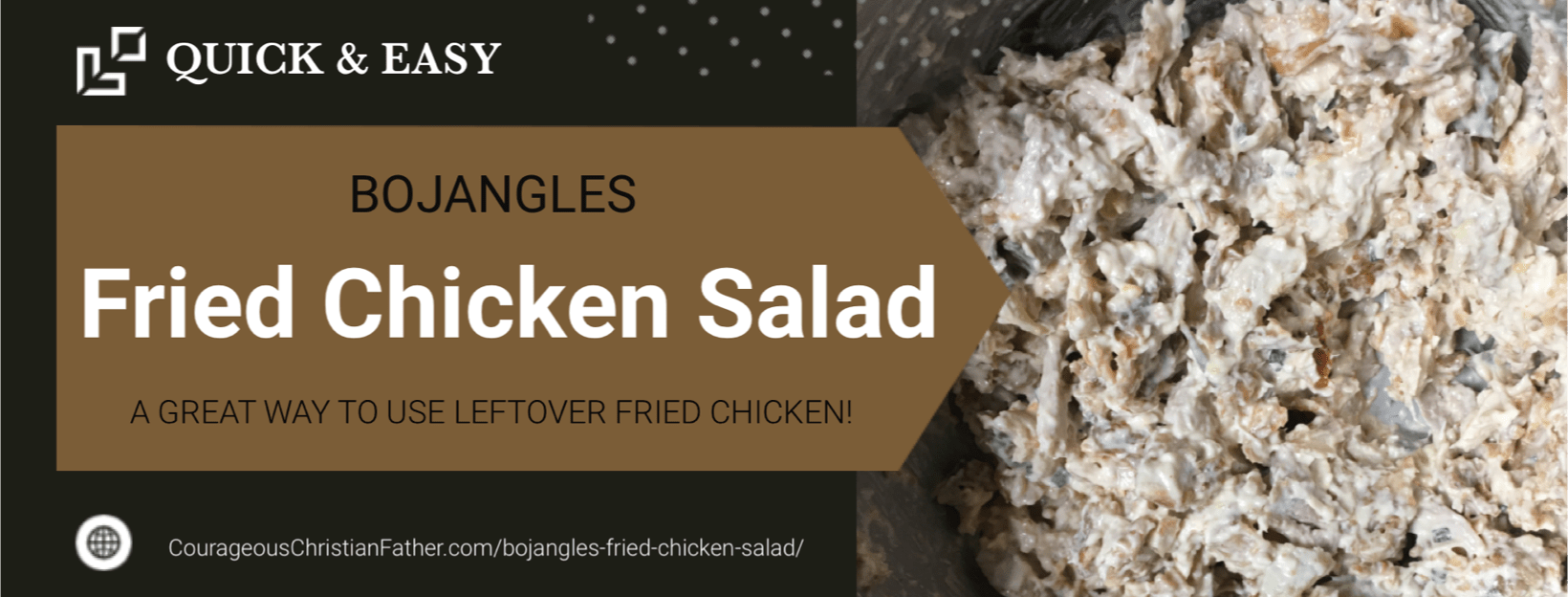

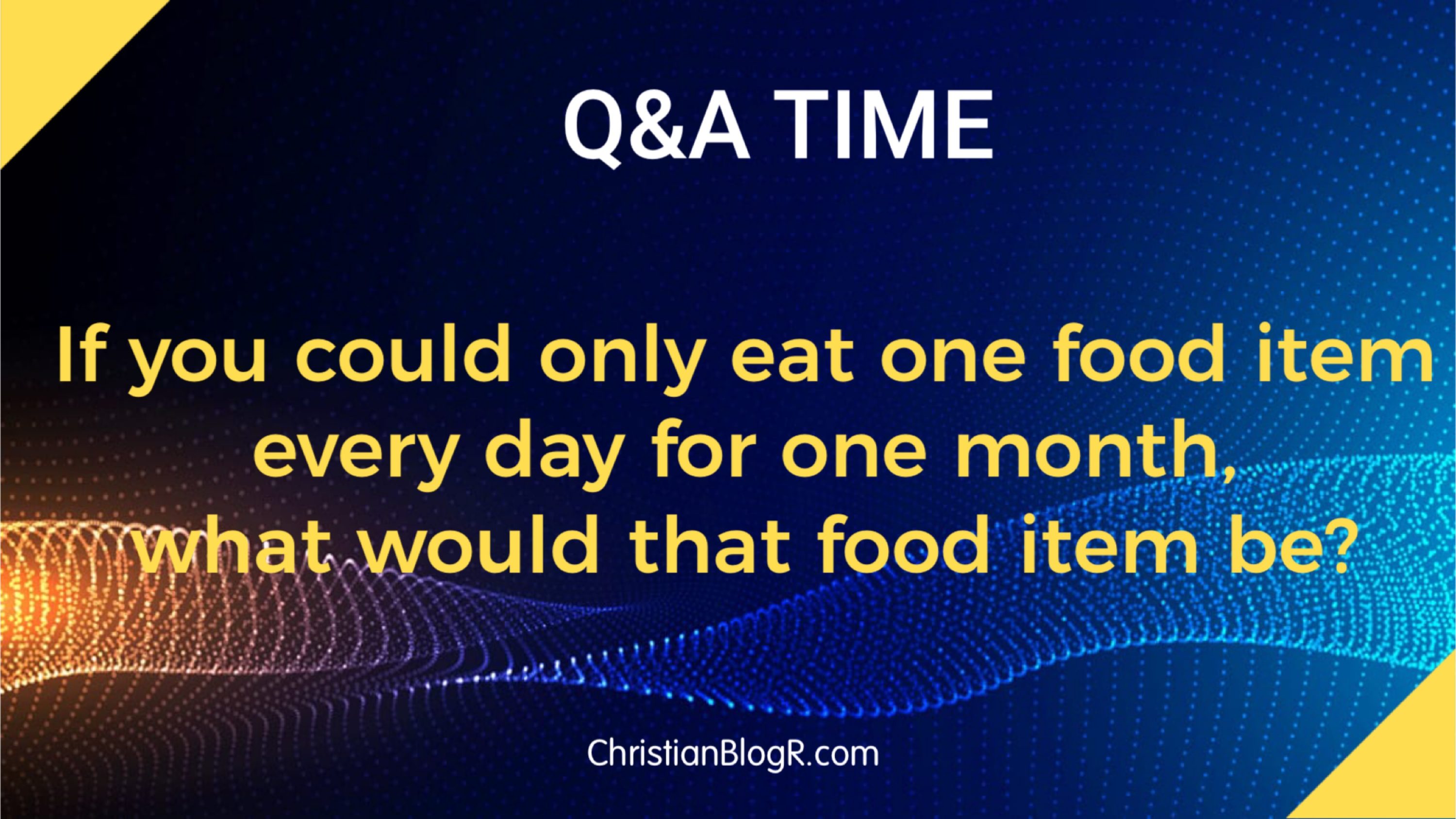
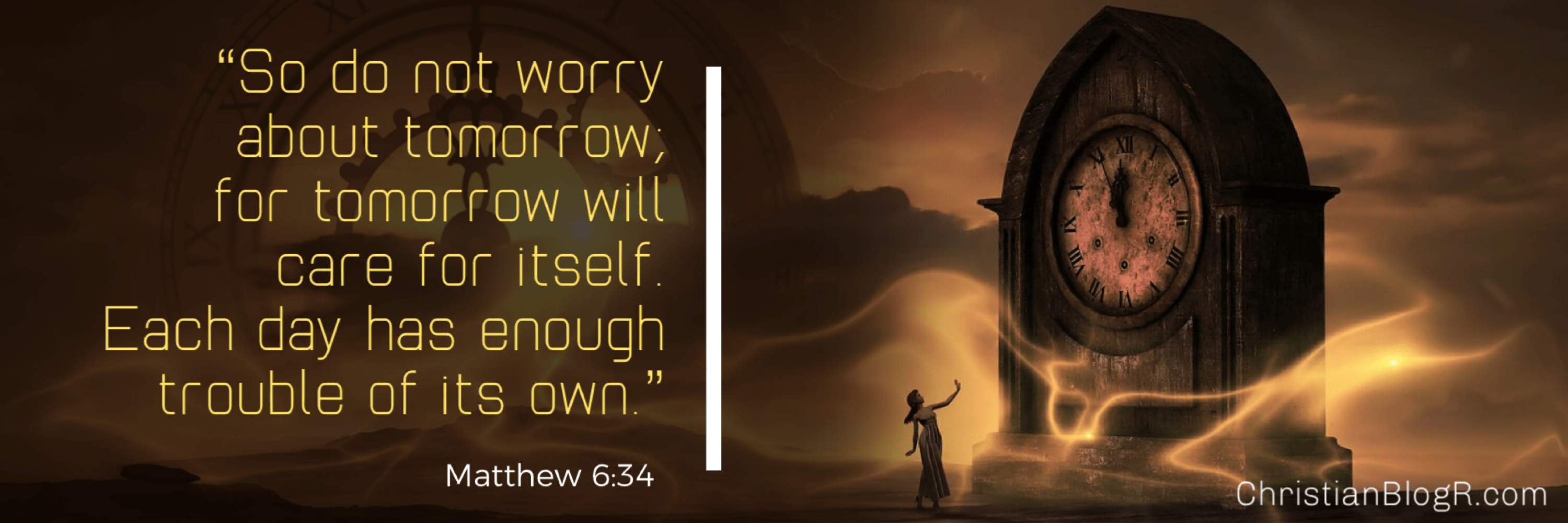

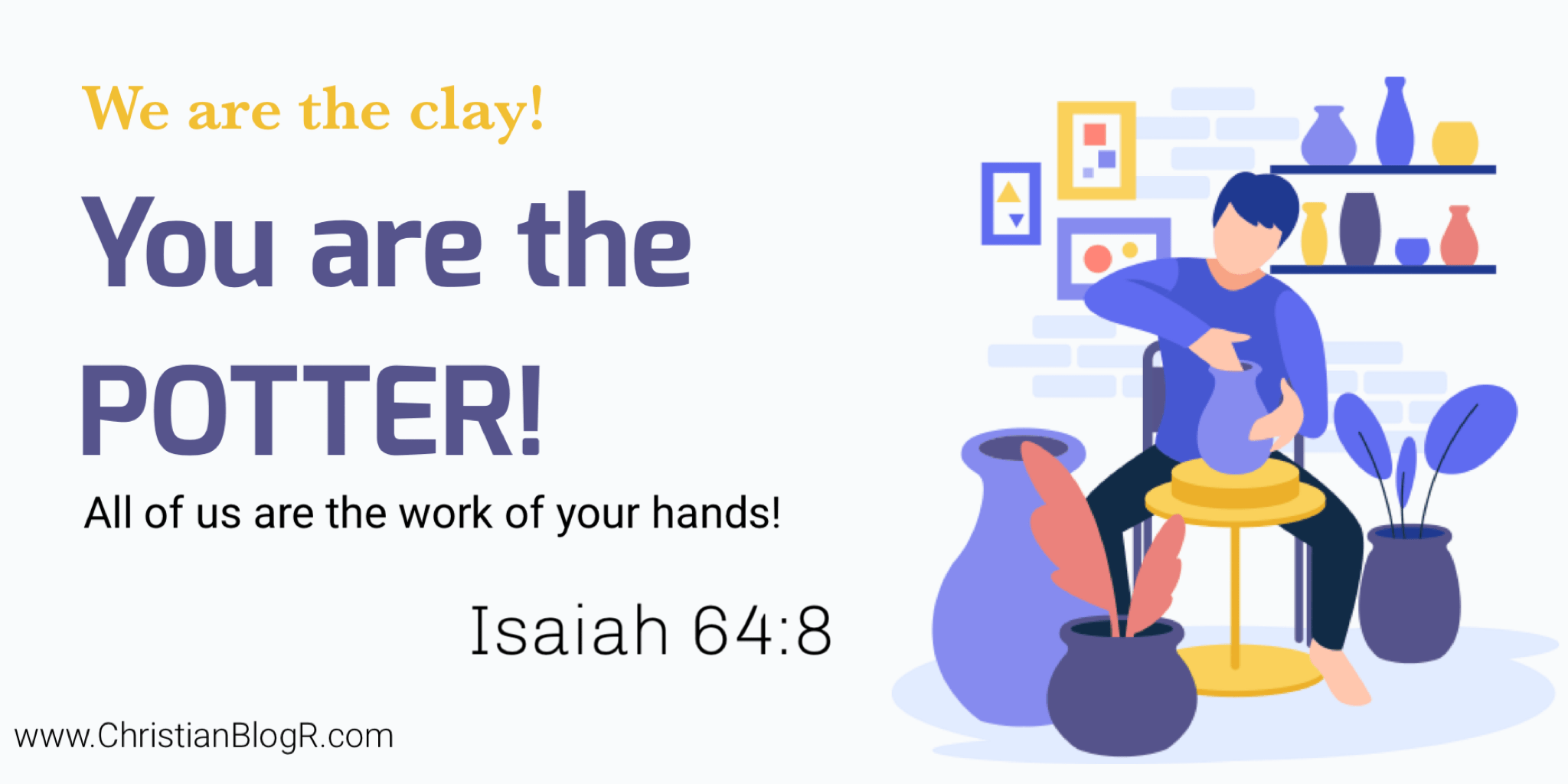



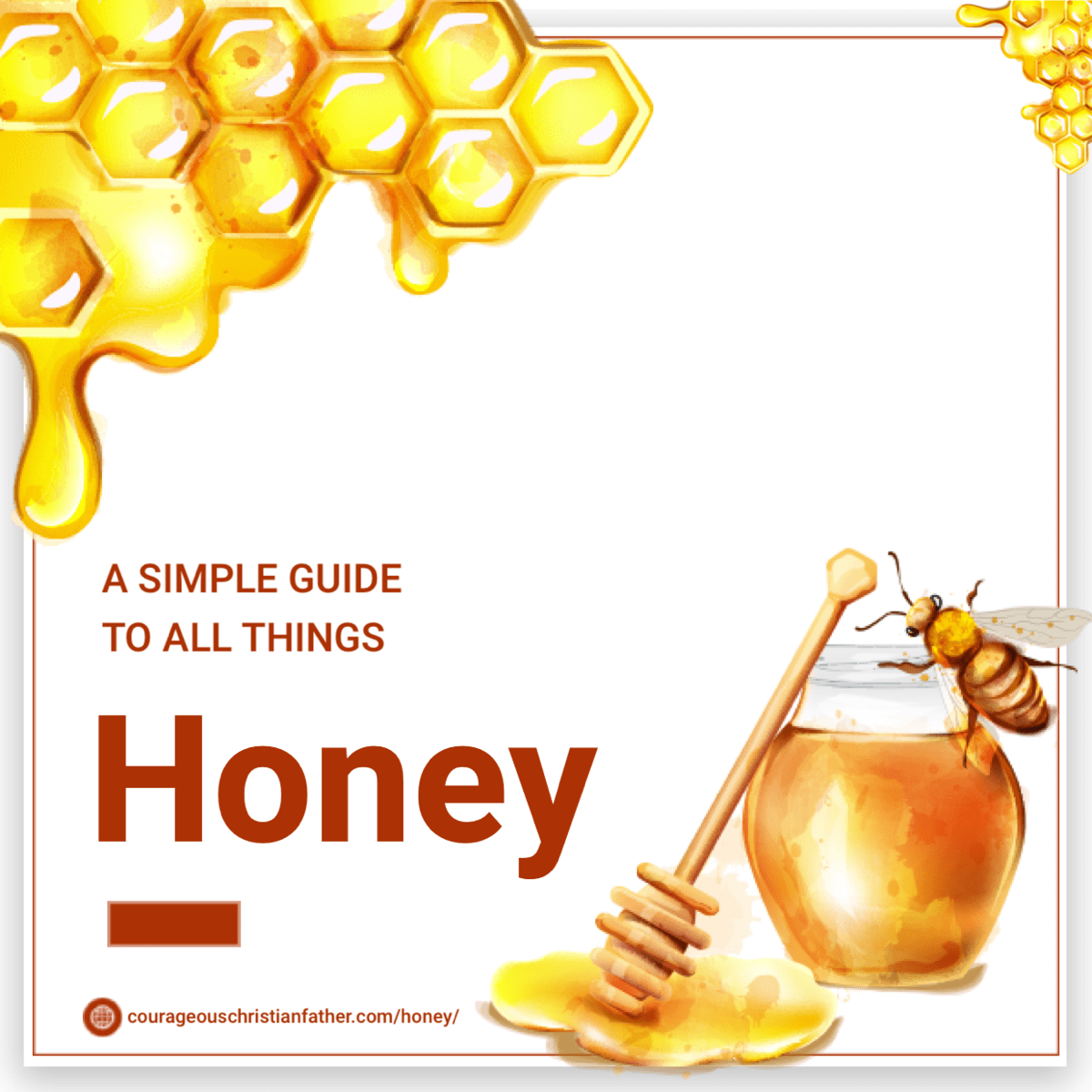

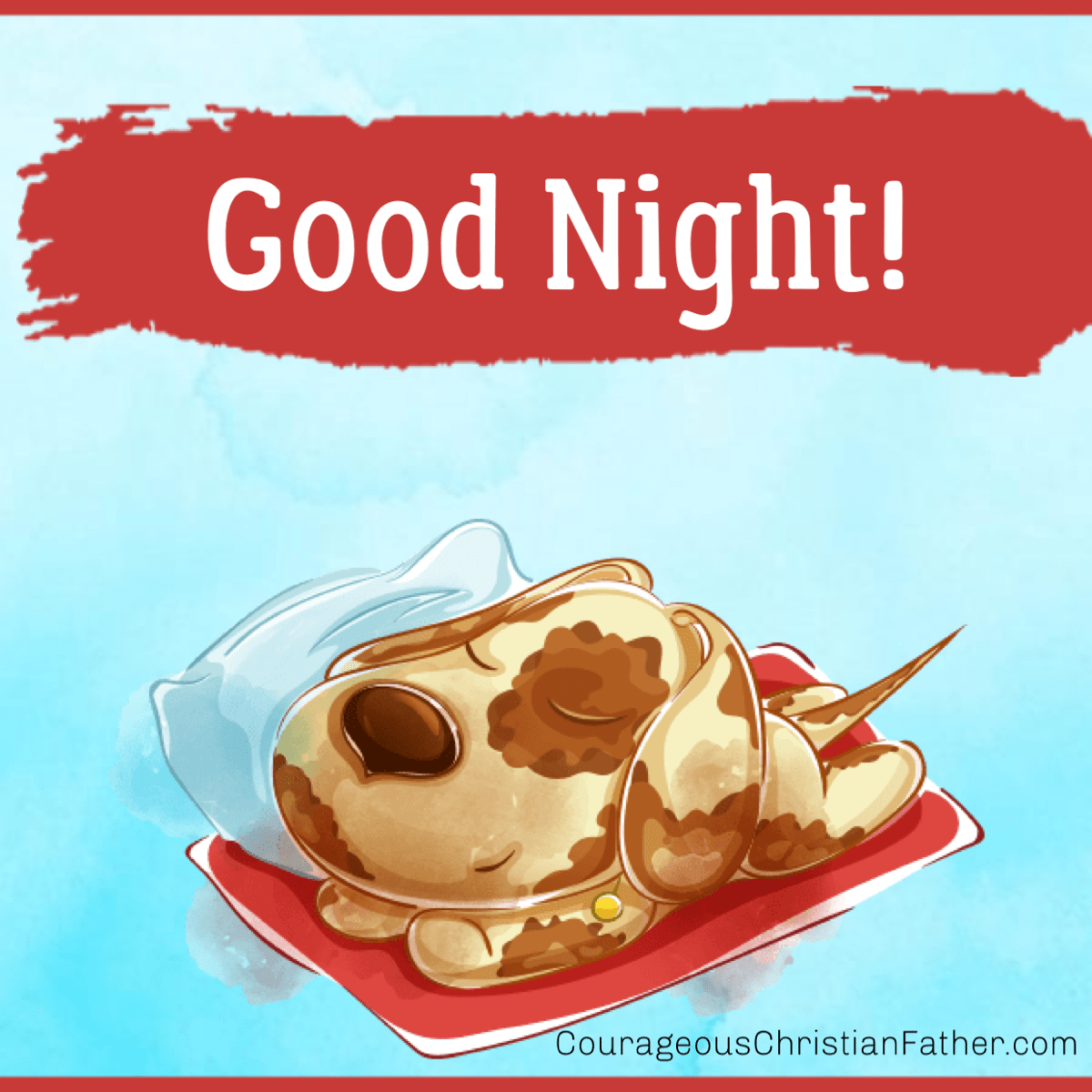
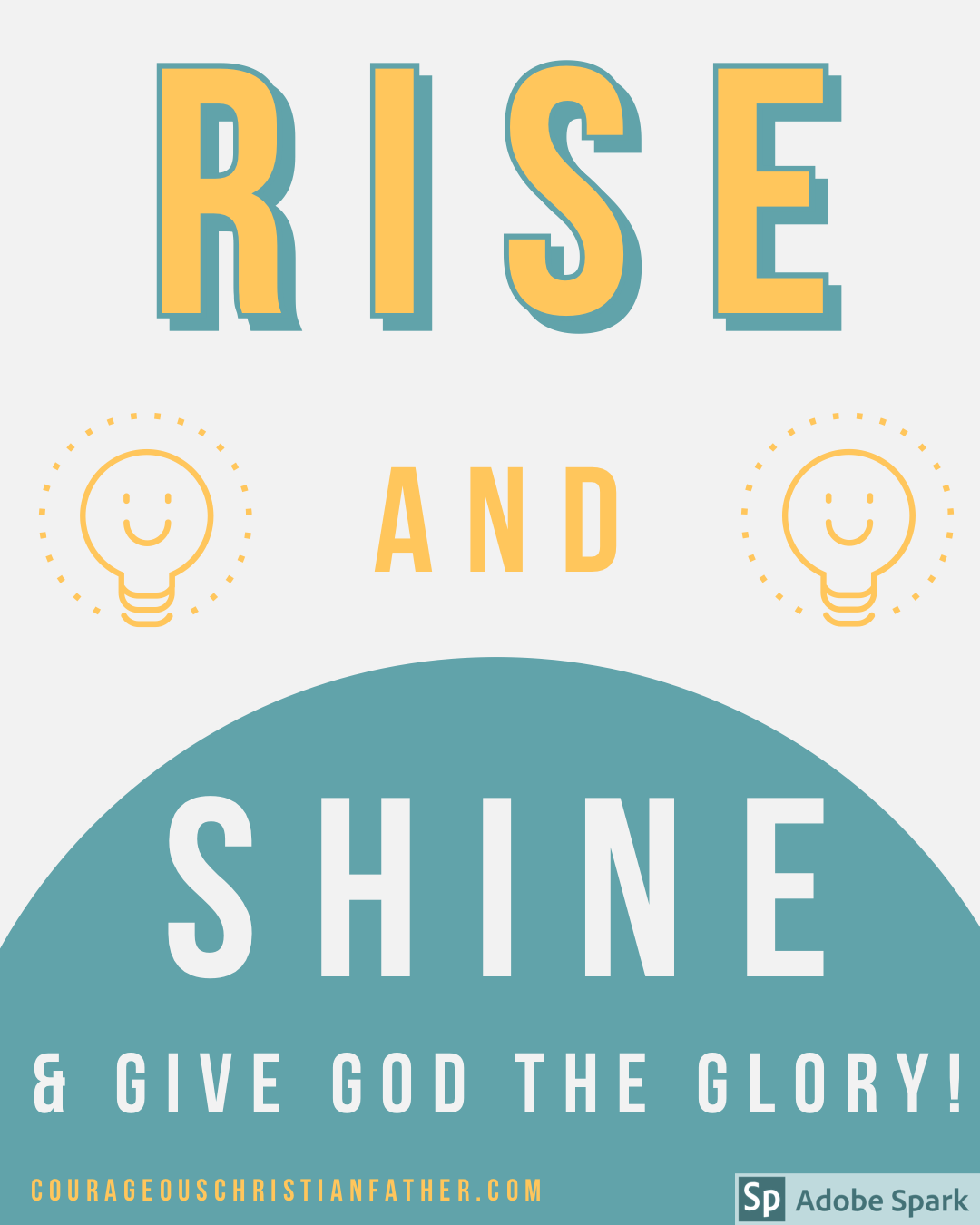


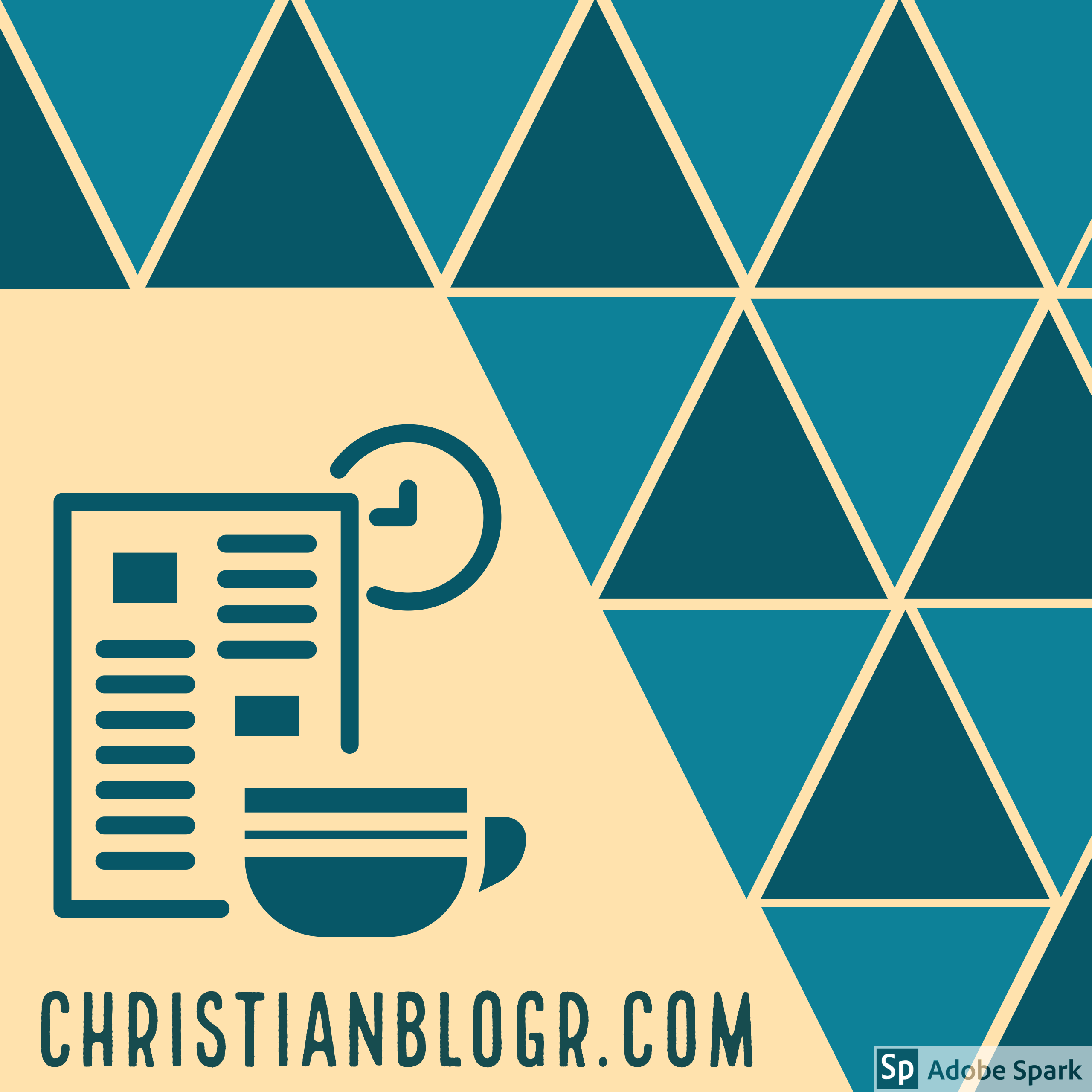

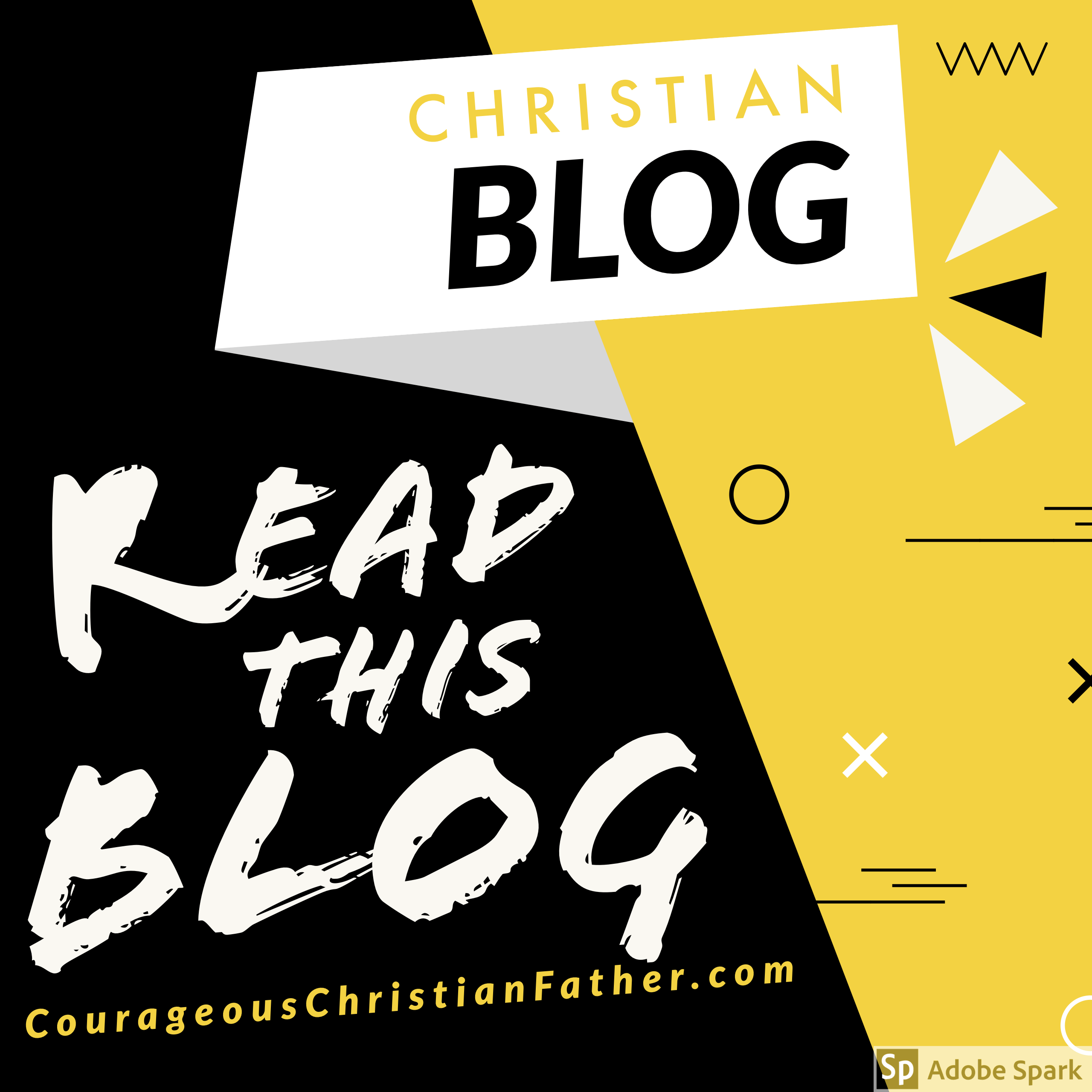
Other Notes
I’m using the free version, they limited but if you choose to, you can do premium monthly or yearly to remove restrictions, add filters, more templates, remove watermark logo, and more.
Also note, each social media requires sizes for their graphics, including the heading graphic, general graphics, etc.
I am still learning and using these two design apps. I may come back and add more pros and cons, as I come across them.
You can use social media to share your faith! What a great way do that with these templates and sharing them on your blog and/or social media platform.
What design apps do you use for your social media and/or blog?
I have used the above mentioned professional graphic design apps, plus, now I am using these two. If you have used these two before, feel free to share your experience. If you use something similar, feel free to share what you use.
Please share any other Social Media & Blog Graphic Design Apps you use!
I didn’t get anything for this blog review. Just sharing two cool graphic design apps to help other Christian Bloggers out with their ministry.
About the Author
Discover more from Courageous Christian Father
Subscribe to get the latest posts sent to your email.