iPhone: Remove from Recents – I am sure if you were like me, you have old contacts that you no longer need on your iPhone. You try to remove them from your contact list, they are gone, but when you type in a contact by name or number they show up on your iMessenger. I am sure you want to get rid of that contact there too right?
iPhone: Remove from Recents
If you were like me you keep reading that it can’t be done or if it can you must do a factory reset, not a back up reset. That is all that I kept finding. Well, the other day I was playing around on my phone and I found out how to remove those on there.

It is in pretty much a simple basic steps. Anyone can do it. Look at the graphic in the blog post.
First
First step is to go as if you are starting a new contact, beside the desired contact that you want to remove from recents, you need to click on the ‘i” with a circle around it, like highlighted in yellow on the left side of the graphic. You can see this on the right of the contact.
Second
Second step is to you will see a screen that ask if you want to Call, FaceTime, FaceTime Audio or Send Message. Then you will also notice at the bottom in Red “Remove From Recents” click on that and it’s removed. You can see an example in the graphic with this blog post, it is the one on the right side.
That Simple!
It is simply that simple. Not to mention, I spent months trying to figure this out, as I have had ex-girl friends names show up that I didn’t want popping up anymore. I hope you found this helpful. If you have please share this with your friends so they can resolve where people not in their contact is showing up in recent list.
Please note you must do this for each and everyone. You can only do this to those not in your contact list and it must also have the “i” with circle by the contact name when you go to compose a message. Plus, you not only have to do that for iMessenger but also Email app too.
Side note I am running iOS 7.1.2 currently. Also you are doing this on your own risk.
About the Author
Discover more from Courageous Christian Father
Subscribe to get the latest posts sent to your email.


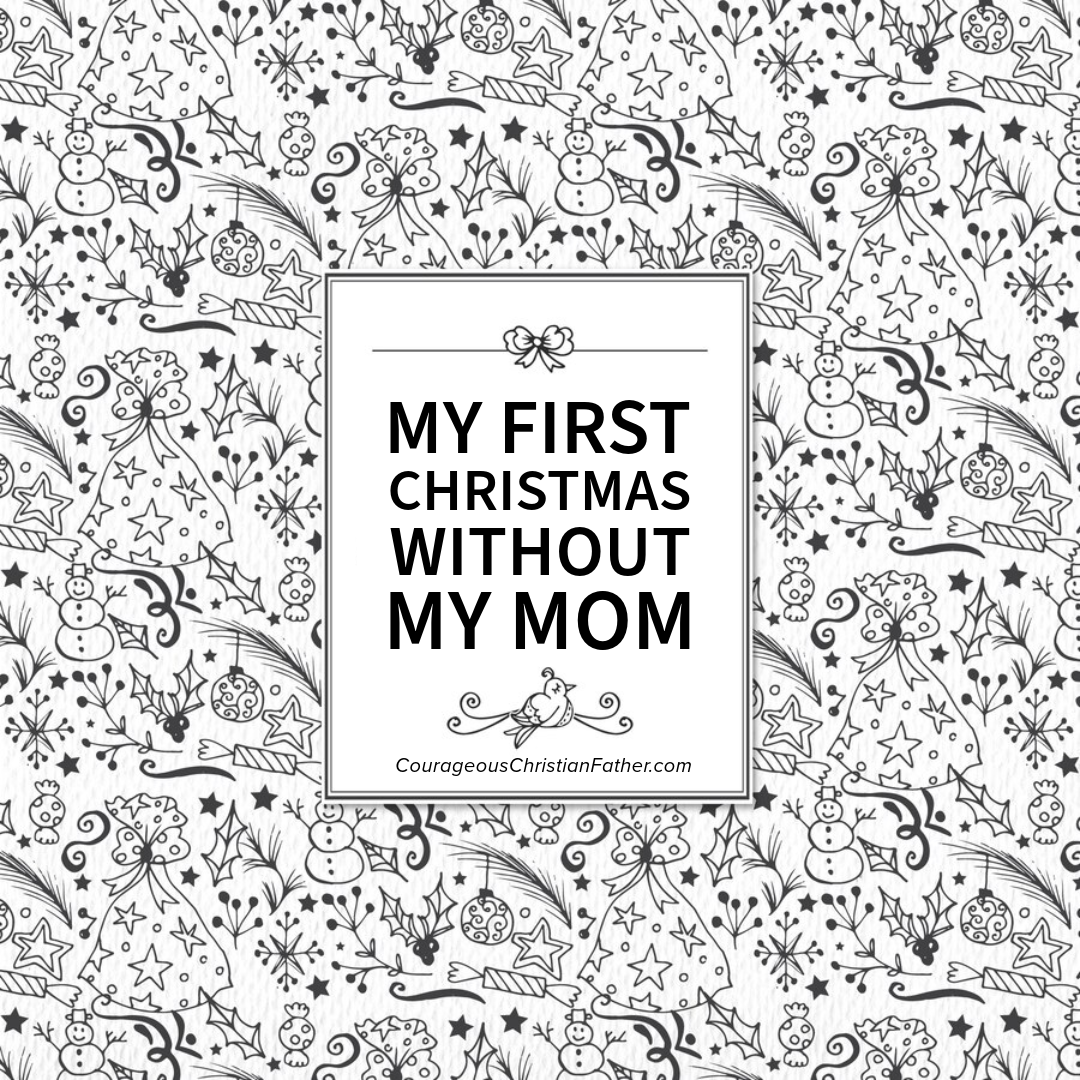
How recent are ‘recents’? I’m just not sure how long iPhone considers contacts to be ‘recent’. For instance, you say you had ex-girlfriends showing up, but then they were on your ‘recents’ list. I’m only asking because I’m running into this problem.
Well, it says “Recents” on the iPhone, but every contact/person you have ever sent a message to will show up. It keeps them ALL in history. So some could not be “recent” as generally speaking, but “Recent” as in meaning someone you have ever sent a message to.