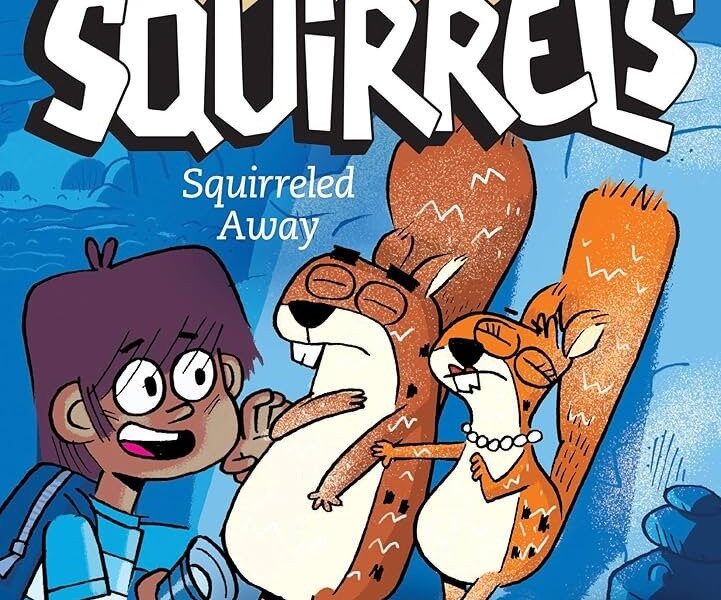Sess_ files in temp folder that won’t go away? They just keep reappearing after deleting. Not sure what is causing them? How to stop it? I believe I found a fix for mine. It might work for yours too.
How I fixed my Sess_ files in temp folder
I noticed that my tmp folder would get full and get full fast. Almost with each load of a page. I would delete these files from my tmp folder for my blog, and soon enough, I would have to do it again.
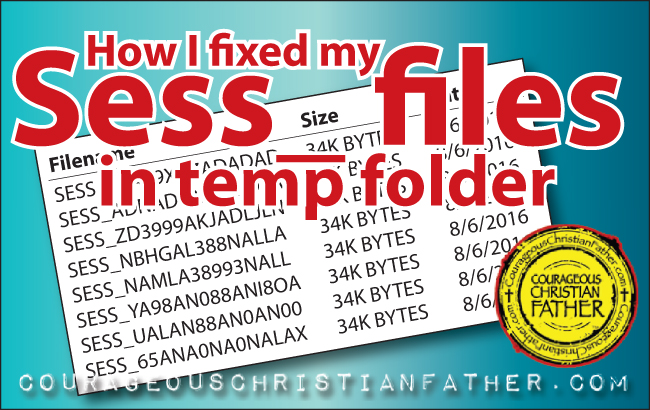
Searched & Searched
I searched and searched for a cure for this and kept coming up blank and empty on what to do. No solutions were found and threads of forums usually were closed. It was very frustrating no doubt.
I saw were people said here is a solution, ad this line to your php.ini file. That was done and it didn’t work. I saw another say add this line to your config.php file. That didn’t work either! I am still frustrated, because, it hinders you from doing a lot on the blog.
The Solution
So, I said, I wonder what is in the sess_ file. I opened it up in TextEdit on my Mac and it had a line that had securimage_code_si_com and a code. The code like “ada23”. I looked that up and it pointed to the SI Captcha Anti-Spam Plugin. What the SI Captcha Anti-Spam Plugin was doing was each page load that had the captcha, it would add a session, but it wouldn’t delete the session from the tmp folder.
When the tmp is full, it can crash your site and can cause you to be unable to upload images, update plugins and more. So it is important this folder not be full! If you are on a shared server, then you can get your site removed because of this!
So I removed the SI Captcha Anti-Spam Plugin to stop the sess_ files from forming in my tmp folder. As of right now, I have not seen any new sess_ files populating in my tmp folder.
I am not way a guru in WordPress or PHP etc., I just used google to try to help troubleshoot. Nothing else was working. I wanted to share how I fixed it, maybe to help other people resolve the issue as well.
This fix may work for you too! Then, again it could also be another WordPress Plugin that is causing the issue. My suggestion, open the SESS_ file in a text editing program and see what it says in there. That might be the key to your issue.
About the Author
Discover more from Courageous Christian Father
Subscribe to get the latest posts sent to your email.