Christian Apps – Here are some Christian Apps that I use and recommend. These Christian Apps are great for Reading the Bible, Daily Devotions, Listening to Christian Music and even accessing your Church. #ChristianApps
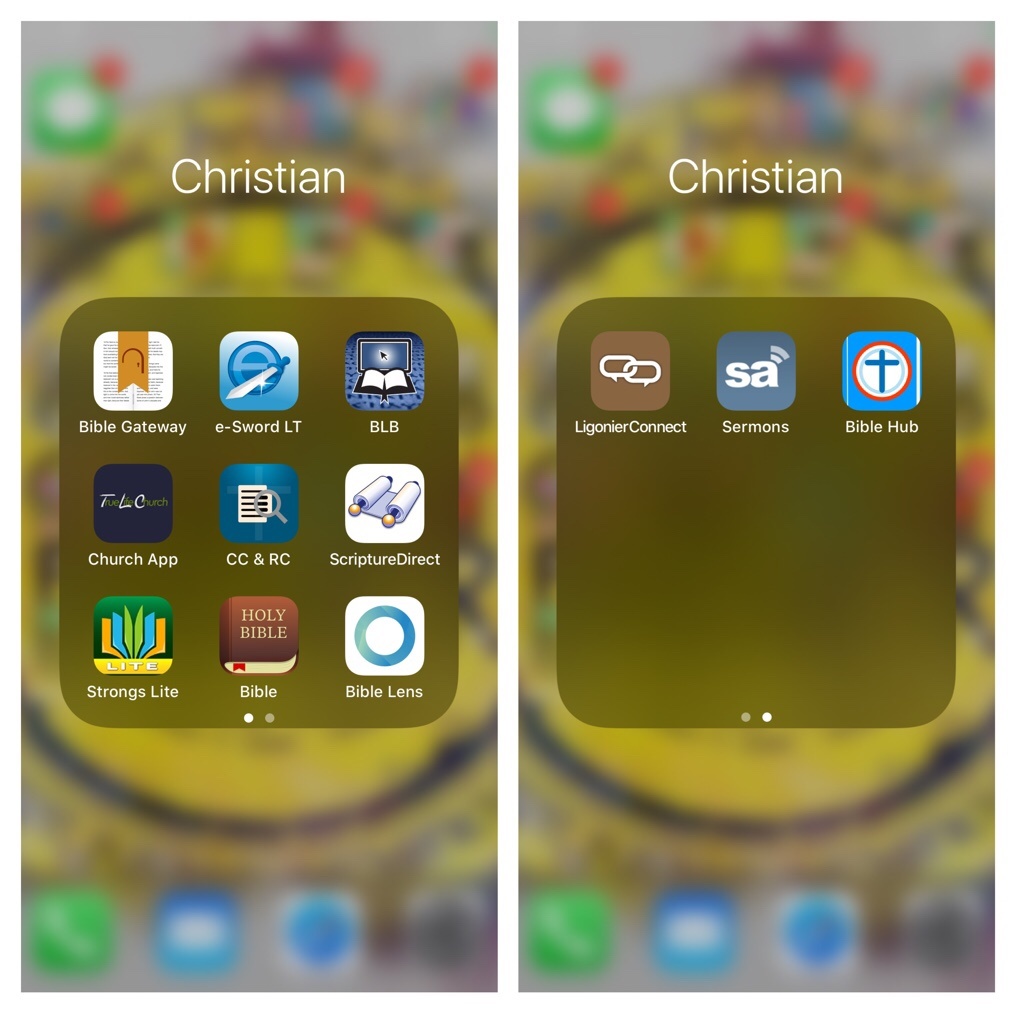
This list has now been updated since first published. My screen shots are for an iOS device, but generally speaking there is an Android version.
Christian Apps List
Bible Gateway
I like the Bible Gateway App, because you can read various translations of the Bible with their app. Plus, this blog is part of the Bible Gateway Bloggers Grid (#BGBG2). They even have reading plans for you to use. (I blog about Bible Gateway from time to time)
e-Sword LT
I like e-Sword LT because you have read the Bible and also find what the Strong’s s word is. (Original Greek, Hebrew or Aramaic). It also has various commentaries to go with the verse(s). It even has maps. This one is only for iPhone. (I believe there is a version similar for Android).
BLB aka Blue Letter Bible
With BLB aka Blue Letter Bible, you can read the Bible in various translations. I don’t use this much, but I like their website, as I can find the Strong’s Words there. There are some e-Books on this app too.
Church App
This Church App is for my Church, True Life Church. I can see sermon notes, past sermons, events, notes, prayer list, I can use it to give my tithe (offering) and more. It is done via Tithe.ly
CC & RC
CC & RC is an iOS app that has the Christian Creeds and Confessions. (the Apostles’ Creed, the Nicene Creed, and the Athanasian Creed); the ‘Three Forms of Unity’ (the Belgic Confession, the Heidelberg Catechism, and the Canons of Dort); and the Westminster Standards (the Westminster Confession and the Shorter and Larger Catechisms.)
Scripture Direct
Scripture Direct – I like this app because it shows interlinear, English and Greek. Actually it is an Interlinear Greek Bible. You can click on each word and see the meaning of that word. This only does the New Testament. Available on iOS, Android and Kindle.
Strongs Lite
Strongs Lite – This app needs updated at the time of this post, they are not compatible with iOS 13.3. It will let you see what words mean according to the Strong’s number. Similar to Blue Letter Bible and e-Sword, above.
YouVersion – Bible App
YouVersion – Bible App – I like this one because you can pick your translation and even do multiple reading plans. I also like them, because you can create images using the Bible Verses. You can even add friends and study together as a group. (I blog about YouVersion from time to time)
Bible Lens
Bible Lens – They are part of YouVersion, this one, you can use your own photos and have Bible verses put on them. It scans the photo and suggest verses based on that photo.
Ligonier Connect
Ligonier Connect – I don’t really use this one. I downloaded it after someone telling me about it. But it’s an app that allows you to study together.
Sermons
Sermons allows you to listen to tons of sermons that are online. You can search by topic and it will show you and allow to you to listen to a variety sermons.
Bible Hub
Bible Hub – I don’t use this one much. But it allows you to read various translations. Look up commentary, sermons, topics, devotionals, interlinear.
Christian Music App
The Way-FM is my favorite Christian Music Radio App to listen to. Check out this blog post of my complete list of Christian Music Radio Apps.
What Christian apps do you use?
Feel free to share in the comments what Christian apps you use and why you like it or don’t like it. This can be Bible, Devotion, Music, etc.
In most cases, these Christian Apps are free, but there may be some that you may have to purchase. First published January 26, 2012. Last updated or republished February 5, 2020.
About the Author
Discover more from Courageous Christian Father
Subscribe to get the latest posts sent to your email.


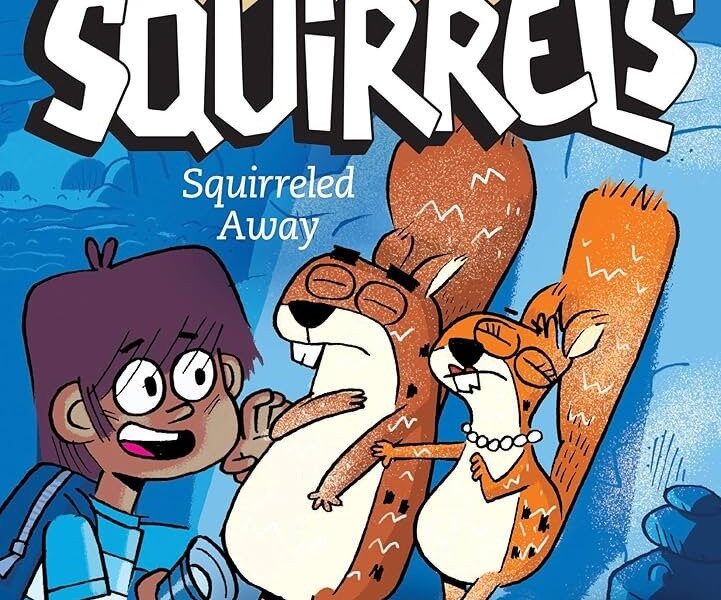
Another app … SermonAudio
Maybe you need a non Ios user friend to help you write about Windows or Samsung Apps for Christians?
I have an updated this in a long time. I need to do a new one. Perhaps you could do I guess post on the android ones?